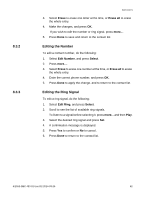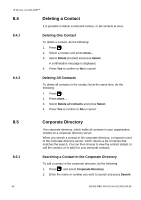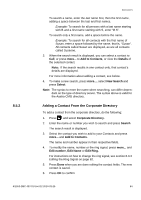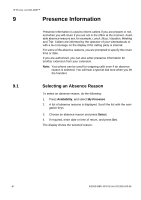Aastra 7433ip Aastra 7433ip for MX-ONE, user guide - Page 67
Presence Information
 |
View all Aastra 7433ip manuals
Add to My Manuals
Save this manual to your list of manuals |
Page 67 highlights
IP PHONE FOR MX-ONE™ 9 Presence Information Presence Information is used to inform callers if you are present or not, and when you will return if you are not in the office at the moment. Available absence reasons are, for example, Lunch, Busy, Vacation, Meeting and Trip. Callers are informed by the operator of your whereabouts or with a text message on the display if the calling party is internal. For some of the absence reasons, you are prompted to specify the return time or date. If you are authorized, you can also enter presence information for another extension from your extension. Note: Your phone can be used for outgoing calls even if an absence reason is selected. You will hear a special dial tone when you lift the handset. 9.1 Selecting an Absence Reason To select an absence reason, do the following: 1. Press Availability, and select My Presence 2. A list of absence reasons is displayed. Scroll the list with the navi- gation keys 3. Choose an absence reason and press Select. 4. If required, enter date or time of return, and press Set. The display shows the selected reason. 67 6/1553-DBC 433 01 Uen D2 2014-03-26