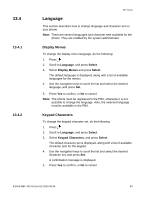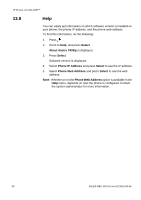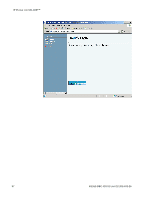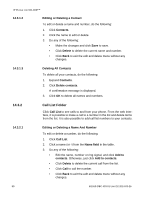Aastra 7433ip Aastra 7433ip for MX-ONE, user guide - Page 95
Phone Web Address
 |
View all Aastra 7433ip manuals
Add to My Manuals
Save this manual to your list of manuals |
Page 95 highlights
IP PHONE FOR MX-ONE™ 14.2 Phone Web Address Whether or not the Phone Web Address option is available in the Help menu, depends on how the phone is configured. Contact the system administrator for more information. To find out the web address of the phone, do the following: 1. Press . 2. Select Help and press Select. About Aastra 7433ip is displayed. 3. Press Select. 4. Select Phone Web Address, and press Select. The web address is displayed. 5. Press to return to idle mode. 95 6/1553-DBC 433 01 Uen D2 2014-03-26

IP P
HONE
FOR
MX-ONE™
95
6/1553-DBC 433 01 Uen D2 2014-03-26
14.2
Phone Web Address
Whether or not the
Phone Web Address
option is available in the
Help
menu, depends on how the phone is configured. Contact the system
administrator for more information.
To find out the web address of the phone, do the following:
1.
Press
.
2.
Select
Help
and press
Select
.
About Aastra 7433ip
is displayed.
3.
Press
Select
.
4.
Select
Phone Web Address
, and press
Select
.
The web address is displayed.
5.
Press
to return to idle mode.