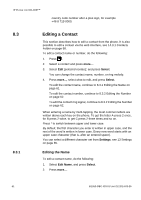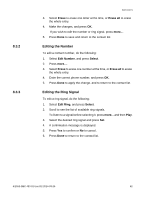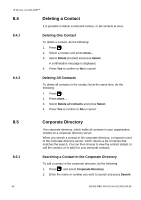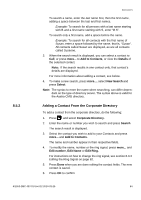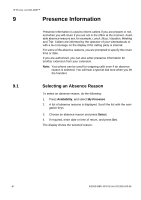Aastra 7433ip Aastra 7433ip for MX-ONE, user guide - Page 63
Deleting a Contact, Corporate Directory
 |
View all Aastra 7433ip manuals
Add to My Manuals
Save this manual to your list of manuals |
Page 63 highlights
IP PHONE FOR MX-ONE™ 8.4 Deleting a Contact It is possible to delete a selected contact, or all contacts at once. 8.4.1 Deleting One Contact To delete a contact, do the following: 1. Press . 2. Select a contact and press more.... 3. Select Delete [contact] and press Select. A confirmation message is displayed. 4. Press Yes to confirm or No to cancel. 8.4.2 Deleting All Contacts To delete all contacts in the contact list at the same time, do the following: 1. Press . 2. Press more.... 3. Select Delete all contacts and press Select. 4. Press Yes to confirm or No to cancel. 8.5 8.5.1 Corporate Directory The corporate directory, which holds all contacts in your organization, resides on a corporate directory server. When you search a contact in the corporate directory, a request is sent to the corporate directory server, which returns a list of names that matches the search. You can then choose to view the contact details, to call the contact, or to add it to your personal contacts. Searching a Contact In the Corporate Directory To call a contact in the corporate directory, do the following: 1. Press and select Corporate Directory. 2. Enter the name or number you wish to search and press Search. 63 6/1553-DBC 433 01 Uen D2 2014-03-26