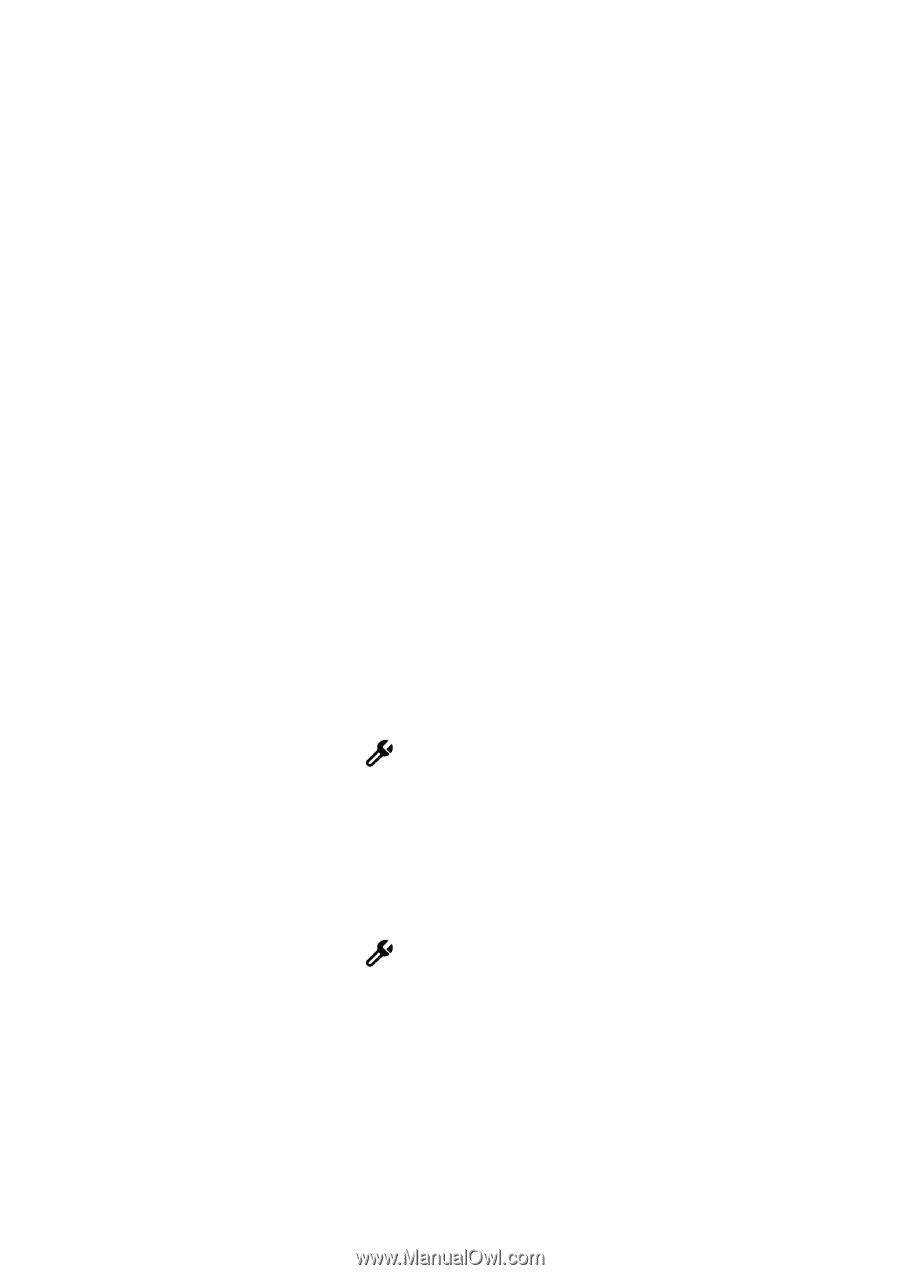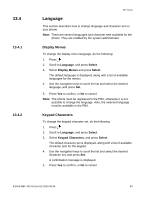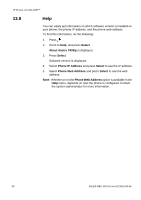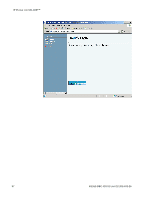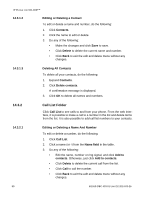Aastra 7433ip Aastra 7433ip for MX-ONE, user guide - Page 94
Web Interface
 |
View all Aastra 7433ip manuals
Add to My Manuals
Save this manual to your list of manuals |
Page 94 highlights
14 14.1 Web Interface WEB INTERFACE You can access your IP phone from a web interface. From the web, you can change the following settings: • Contacts - Add to contacts - Delete all contacts • Call list - Delete call list • Settings - Sounds - Security and Access To access the phone web interface, you need to know the phone web address or IP address. See 14.1 Phone IP Address on page 94 and 14.2 Phone Web Address on page 95 for descriptions on how to find this information. Phone IP Address To find out the IP address of the phone, do the following: 1. Press . 2. Select Help and press Select. About Aastra 7433ip is displayed. 3. Press Select. 4. Select Phone IP Address, and press Select. The IP address is displayed. 5. Press to return to idle mode. 6/1553-DBC 433 01 Uen D2 2014-03-26 94