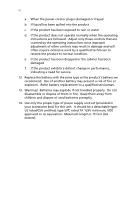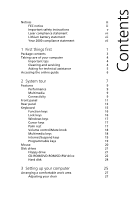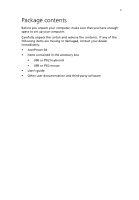Acer AcerPower Sd Power Sd User Guide - Page 10
Upgrading your computer, Software, Replacing the CD-ROM/DVD-ROM/CD-RW drive - memory
 |
View all Acer AcerPower Sd manuals
Add to My Manuals
Save this manual to your list of manuals |
Page 10 highlights
x Positioning your PC 27 Positioning your monitor 28 Positioning your keyboard 28 Positioning your mouse 28 Connecting peripherals 29 Mouse 29 Keyboard 31 Monitor 33 Power cable 34 Turning on your computer 35 Turning off your computer 37 Connecting options 38 Printer 38 Serial mouse 40 LCD Monitor 41 Network 42 Multimedia devices 43 USB devices 47 4 Upgrading your computer 49 Installation precautions 51 ESD precautions 51 Preinstallation instructions 51 Post-installation instructions 52 Opening your computer 53 To remove the side panel 53 To replace the side panel 55 Internal components 57 System boards 58 Mainboard 58 Audio board 61 Upgrading your computer 62 Installing additional memory 62 Replacing the hard disk 64 Replacing the CD-ROM/DVD-ROM/CD-RW drive 68 Installing an expansion card 71 5 Software 73 Acrobat Reader 76 Norton AntiVirus 77 NTI CD-Maker (for models with CD-RW) 78 PowerDVD (for models with DVD) 79 Reinstalling programs 80