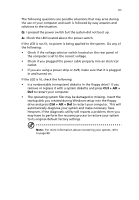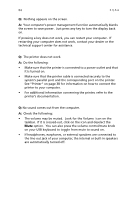Acer AcerPower Sd Power Sd User Guide - Page 100
Shift +Windows + M, Windows + E
 |
View all Acer AcerPower Sd manuals
Add to My Manuals
Save this manual to your list of manuals |
Page 100 highlights
88 remove the side panel 53 S safety instructions v setting up computer 27, 29 area 27 chair 27 connecting peripherals external monitor 33 power cable 34 PS/2 keyboard 32 PS/2 mouse 30 USB keyboard 31 USB mouse 29 keyboard 28 monitor 28 mouse 28 software Acrobat Reader 76 Norton AntiVirus 77 NTI CD-Maker 78 PowerDVD 79 reinstalling programs 80 system boards 58 audio board 61 mainboard 58 T turning off computer 37 software shutdown 37 suspend mode 37 turning on computer 35 Index power button 35 U upgrade add memory 62 install DIMM 63 reconfigure computer 64 computer 62 installation precautions 51 ESD 51 post-installation 52 preinstallation 51 open computer remove side panel 53 replace side panel 55 remove DIMM 63 replace components 62 memory 62 USB devices 47 W Windows logo key Shift +Windows + M 17 Windows + E 17 Windows + F 17 Windows + M 17 Windows + R 17 Windows + Tab 17 Y year 2000 compliance vii