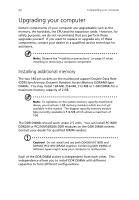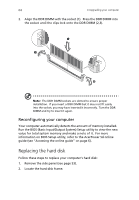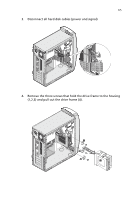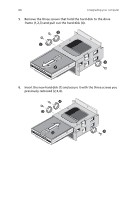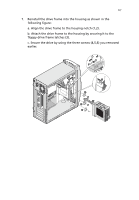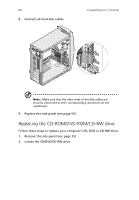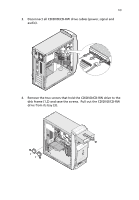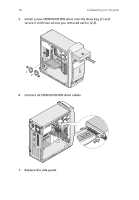Acer AcerPower Sd Power Sd User Guide - Page 77
Disconnect all hard disk cables power and signal., Remove the three screws that hold the drive frame
 |
View all Acer AcerPower Sd manuals
Add to My Manuals
Save this manual to your list of manuals |
Page 77 highlights
65 3. Disconnect all hard disk cables (power and signal). 4. Remove the three screws that hold the drive frame to the housing (1,2,3) and pull out the drive frame (4).

65
3.
Disconnect all hard disk cables (power and signal).
4.
Remove the three screws that hold the drive frame to the housing
(1,2,3) and pull out the drive frame (4).