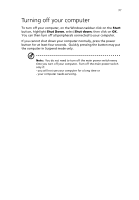Acer AcerPower Sd Power Sd User Guide - Page 51
USB printer, Serial printer, teal or turquiose located on the rear panel of your computer.
 |
View all Acer AcerPower Sd manuals
Add to My Manuals
Save this manual to your list of manuals |
Page 51 highlights
39 USB printer To connect a printer, plug the printer cable into the USB port (black port) located on the rear panel of your computer. Serial printer To connect a printer, plug the printer cable into the serial port (teal or turquiose) located on the rear panel of your computer. See "Rear panel" on page 13 for the location of the serial port.
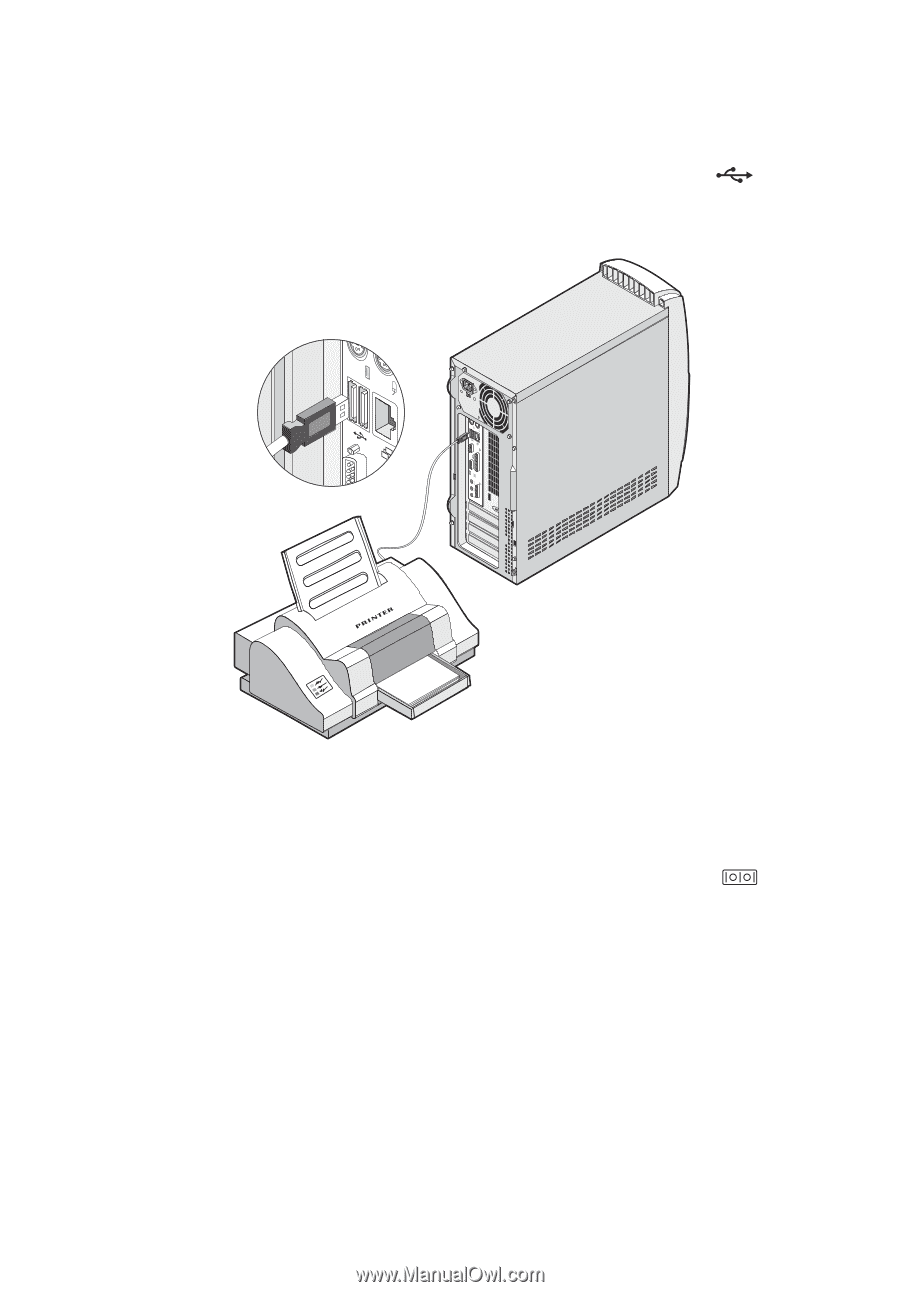
39
USB printer
To connect a printer, plug the printer cable into the USB port
(black port) located on the rear panel of your computer.
Serial printer
To connect a printer, plug the printer cable into the serial port
(teal or turquiose) located on the rear panel of your computer.
See
“Rear panel” on page 13 for the location of the serial port.