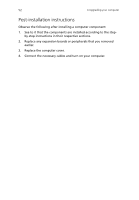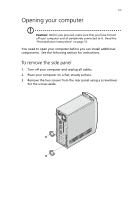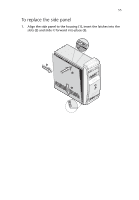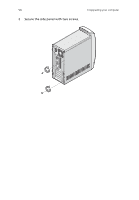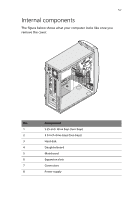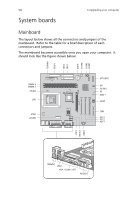Acer AcerPower Sd Power Sd User Guide - Page 67
To replace the side panel, Align the side panel to the housing 1, insert the latches into
 |
View all Acer AcerPower Sd manuals
Add to My Manuals
Save this manual to your list of manuals |
Page 67 highlights
55 To replace the side panel 1. Align the side panel to the housing (1), insert the latches into the slots (2) and slide it forward into place (3).

55
To replace the side panel
1.
Align the side panel to the housing (1), insert the latches into the
slots (2) and slide it forward into place (3).