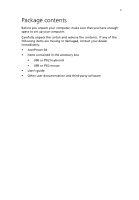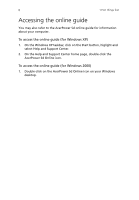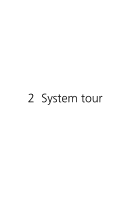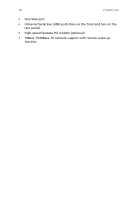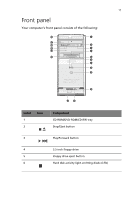Acer AcerPower Sd Power Sd User Guide - Page 18
Accessing the online guide
 |
View all Acer AcerPower Sd manuals
Add to My Manuals
Save this manual to your list of manuals |
Page 18 highlights
6 1 First things first Accessing the online guide You may also refer to the AcerPower Sd online guide for information about your computer. To access the online guide (for Windows XP) 1. On the Windows XP taskbar, click on the Start button, higlight and select Help and Support Center. 2. On the Help and Support Center home page, double-click the AcerPower Sd Online icon. To access the online guide (for Windows 2000) 1. Double-click on the AcerPower Sd Online icon on your Windows desktop.

1 First things first
6
Accessing the online guide
You may also refer to the AcerPower Sd online guide for information
about your computer.
To access the online guide (for Windows XP)
1.
On the Windows XP taskbar, click on the Start button, higlight and
select Help and Support Center.
2.
On the Help and Support Center home page, double-click the
AcerPower Sd Online icon.
To access the online guide (for Windows 2000)
1.
Double-click on the AcerPower Sd Online icon on your Windows
desktop.