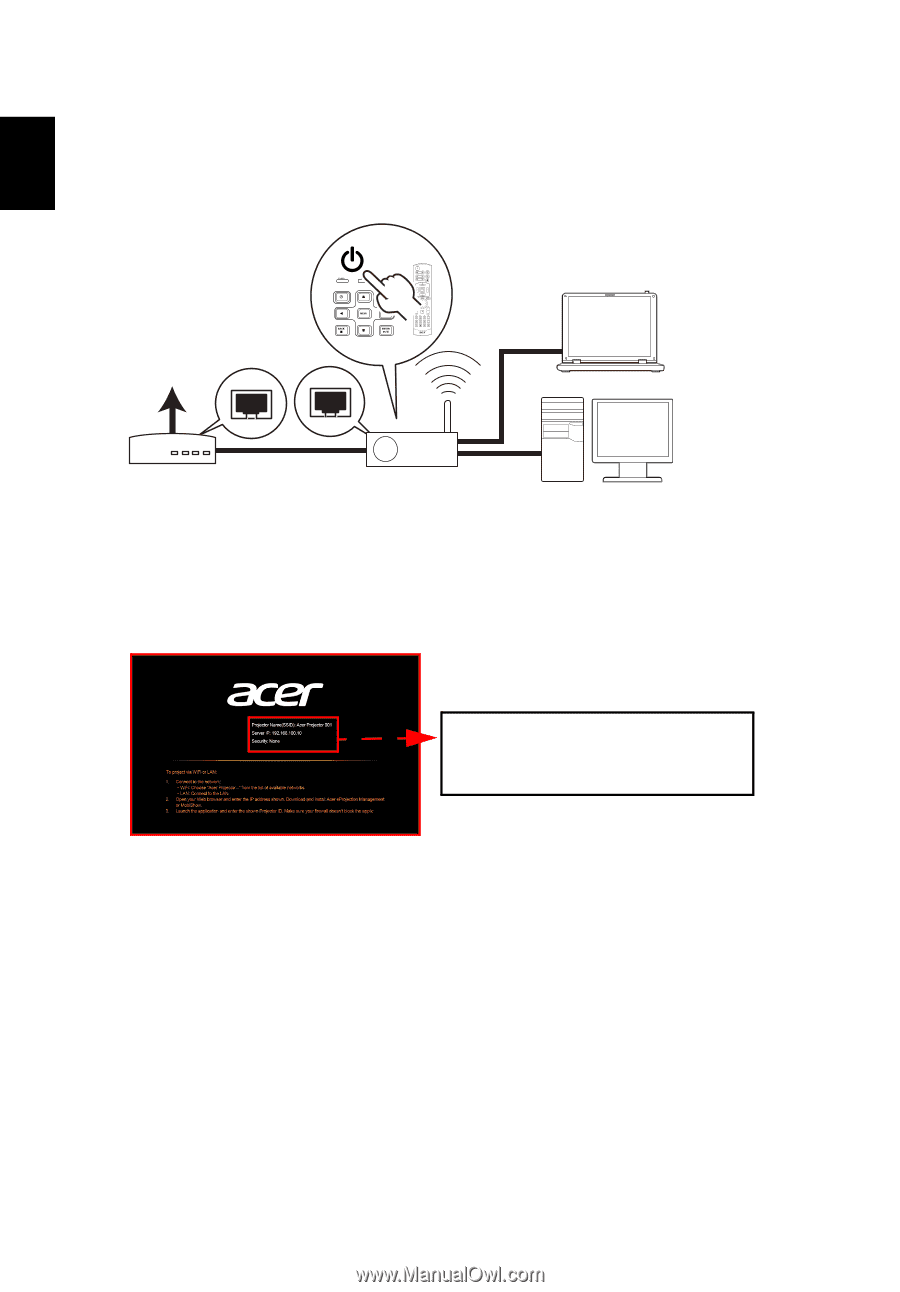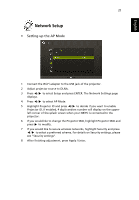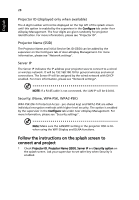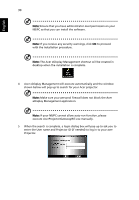Acer K335 User Manual (Multimedia) - Page 26
Turn on and connect to the network, DHCP Server
 |
View all Acer K335 manuals
Add to My Manuals
Save this manual to your list of manuals |
Page 26 highlights
English 26 Turn on and connect to the network Press the Power button on the bundled remote control or the device to turn on your Acer projector and enable the WLAN. Connecting the projector to the LAN for a wired connection is also recommended. Cable/ADSL Internet Modem APG / AP DHCP Server Select the source "LAN/WiFi", you will see the WiFi Display welcome screen. You can set the projector to play 3 kinds of roles: AP Mode (Default), Client Mode, or WiFi Direct by going to the Settings > LAN/WiFi menu. 1 Select AP Mode in the LAN/WiFi setting, and the projector plays an AP role. You can tap "DoWiFi" to see below splash screen. Projector Name(SSID) : AcerProjector001 WiFi IP : 192.168.100.10 Security : None (default) LAN IP : 0.0.0.0 (if no LAN cable plugged in) Check Projector ID (if enabled, a 4-digit random number will display on the upper-left corner of the screen), Projector Name (SSID, default name is AcerProjector), Server IP (default is 192.168.100.10) and Security (default is None).