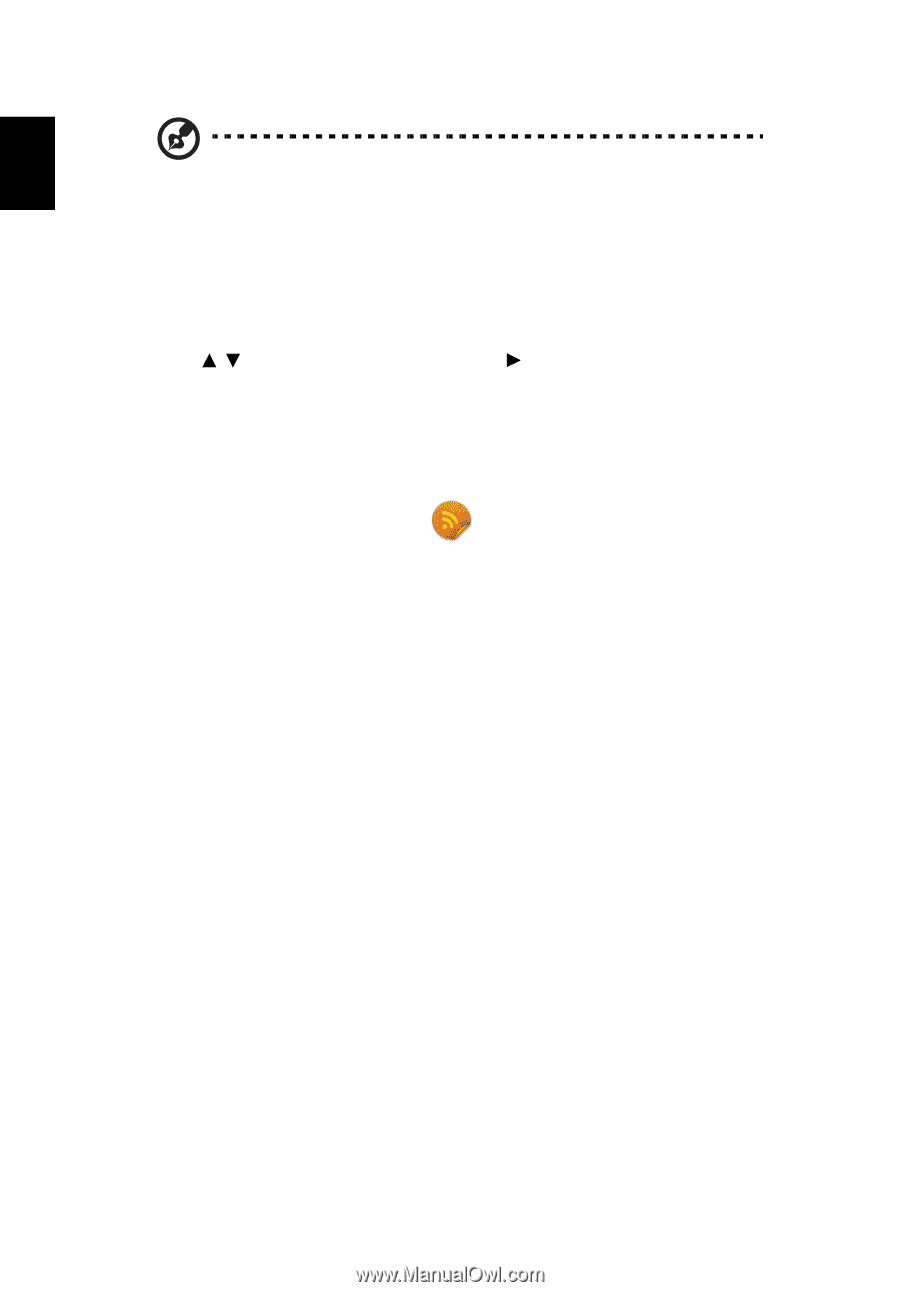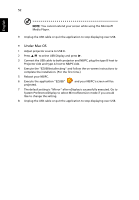Acer K335 User Manual (Multimedia) - Page 52
Under Mac OS, Reboot your NB/PC.
 |
View all Acer K335 manuals
Add to My Manuals
Save this manual to your list of manuals |
Page 52 highlights
52 English NOTE: You cannot extend your screen while using the Microsoft Media Player. 9 Unplug the USB cable or quit the application to stop displaying over USB. • Under Mac OS 1 Adjust projector source to USB B. 2 Press / to select USB Display and press . 3 Connect the USB cable to both projector and NB/PC, plug the type B host to Projector side and type A host to NB/PC side. 4 Execute the "EZUSBInstaller.dmg" and follow the on-screen instructions to complete the installation. (For the first time.) 5 Reboot your NB/PC. 6 Execute the application "EZUSB" projected. and your NB/PC's screen will be 7 The default setting is "Mirror" after eDisplay is successfully executed. Go to System Preference\Display to select Mirror/Extension mode if you would like to change the setting. 8 Unplug the USB cable or quit the application to stop displaying over USB.