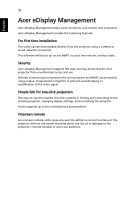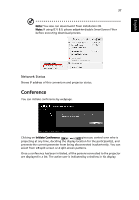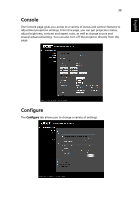Acer K335 User Manual (Multimedia) - Page 36
Acer Projector Gateway Web Management, Download
 |
View all Acer K335 manuals
Add to My Manuals
Save this manual to your list of manuals |
Page 36 highlights
English 36 Acer Projector Gateway Web Management NOTE: Settings on the webpage can only be adjusted when the projector is in AP mode. Open the Internet browser, it will redirect to "Acer Projector Gateway Web Management" main page automatically, or you can enter the Server IP address to access that. The default IP address is 192.168.100.10 for general wireless connections. Download Download the client software. You can download installation program for different platforms to execute • Acer eDisplay Management application for Windows NB or PC • Mac Utility Client for Mac OS • Crestron RoomView After installing the program, the shortcut will come out on the screen.
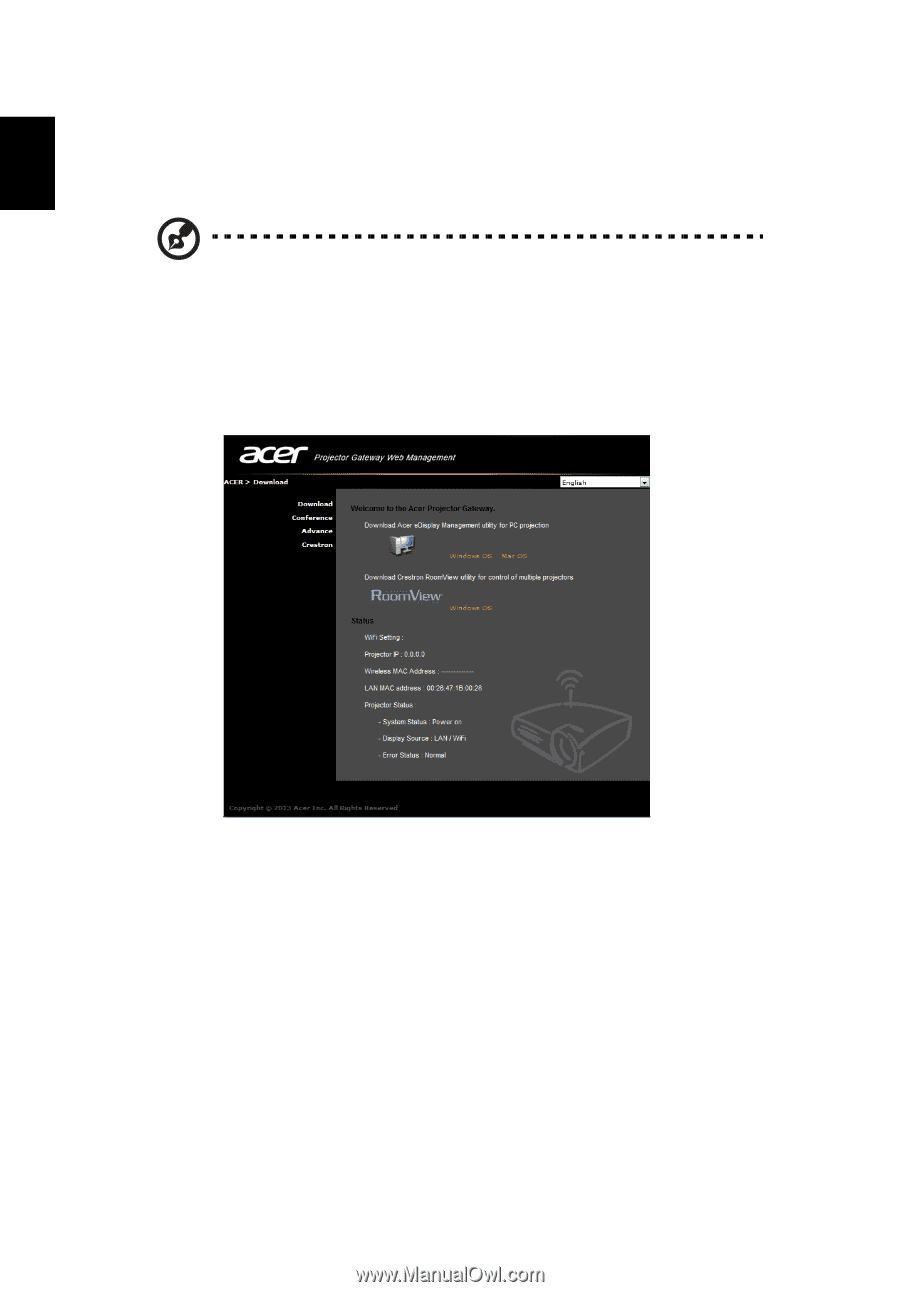
36
English
Acer Projector Gateway Web
Management
NOTE:
Settings on the webpage can only be adjusted when the
projector is in AP mode.
Open the Internet browser, it will redirect to "Acer Projector Gateway Web
Management" main page automatically, or you can enter the Server IP address
to access that.
The default IP address is 192.168.100.10 for general wireless connections.
Download
Download the client software.
You can download installation program for different platforms to execute -
•
Acer eDisplay Management application for Windows NB or PC
•
Mac Utility Client for Mac OS
•
Crestron RoomView
After installing the program, the shortcut will come out on the screen.