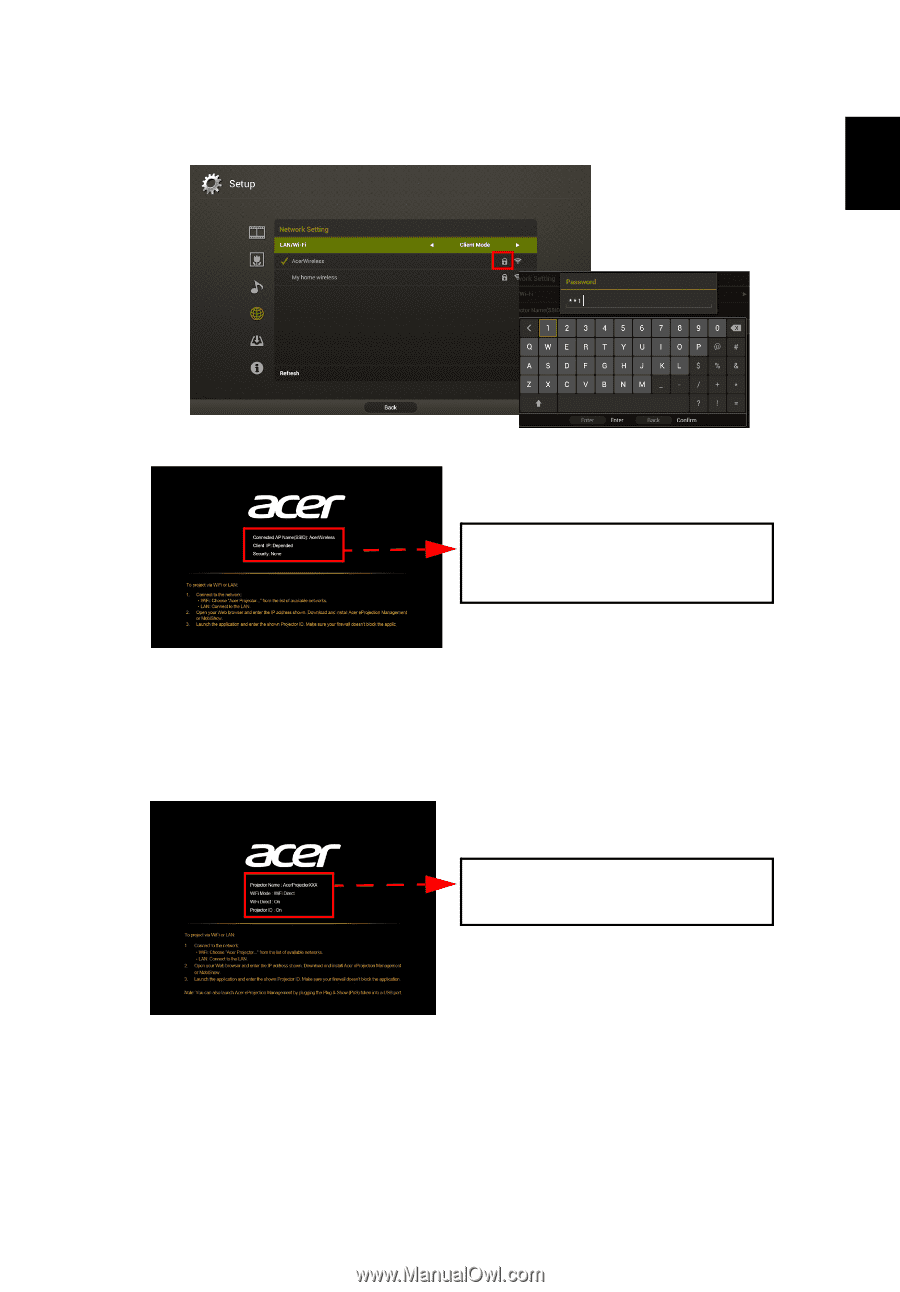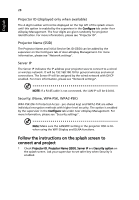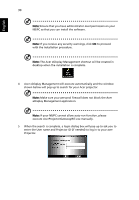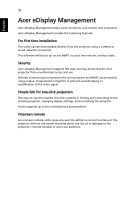Acer K335 User Manual (Multimedia) - Page 27
Check the information on the splash screen, display with below information.
 |
View all Acer K335 manuals
Add to My Manuals
Save this manual to your list of manuals |
Page 27 highlights
English 27 2 Choose Client Mode in the LAN/WiFi setting and you will see below items. Please connect to an available AP and input password if necessary. Then splash screen displays with below information. Connected AP Name(SSID) : Depended Client IP : Depended Security : Depended LAN IP : 0.0.0.0 (if no LAN cable plugged in) In Client Mode, you can project the screen from your tablet or smartphone to the projector by using the application "eDisplay" and access to Internet as well. 3 Select WiFi Direct in the LAN/WiFi setting, and you can connect the projector to other devices with WiFi Direct function. The splash screen will display with below information. Projector Name : AcerProjectorXXX WiFi Mode : WiFi Direct WiFi Direct : On (default is Off) Check the information on the splash screen Take note of the important information on the splash screen. The splash screen consists of the following items: Projector ID, Acer logo, network information and instructions.