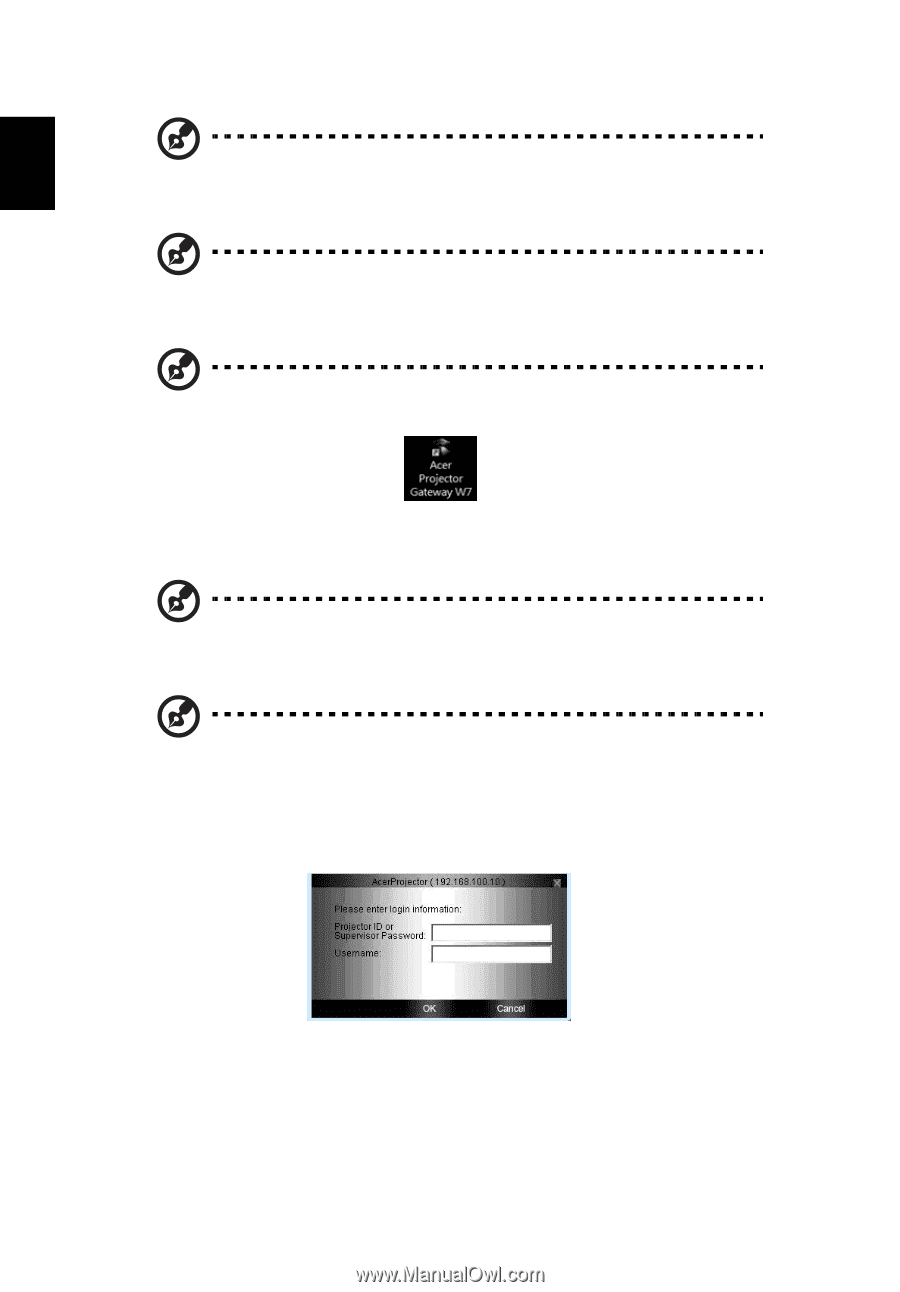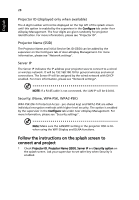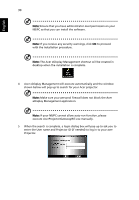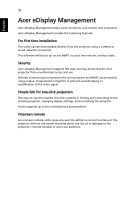Acer K335 User Manual (Multimedia) - Page 30
Make sure your personal firewall does not block the Acer - user manual
 |
View all Acer K335 manuals
Add to My Manuals
Save this manual to your list of manuals |
Page 30 highlights
English 30 Note: Ensure that you have administrator-level permission on your NB/PC so that you can install the software. Note: If you receive any security warnings, click OK to proceed with the installation procedure. Note: The Acer eDisplay Management shortcut will be created in desktop when the installation is complete. 4 Acer eDisplay Management will execute automatically and the window shown below will pop up to search for your Acer projector. Note: Make sure your personal firewall does not block the Acer eDisplay Management application. Note: If your NB/PC cannot allow auto-run function, please execute AcerProjectorGatewayW7.exe manually. 5 When the search is complete, a login dialog box will pop up to ask you to enter the User name and Projector ID (if needed) to log in to your acer Projector.