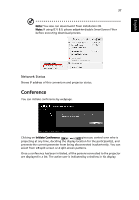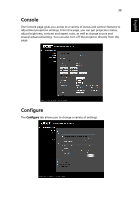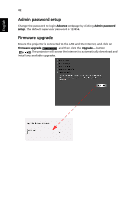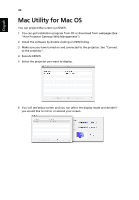Acer K335 User Manual (Multimedia) - Page 39
Console, Con
 |
View all Acer K335 manuals
Add to My Manuals
Save this manual to your list of manuals |
Page 39 highlights
English 39 Console The Console page gives you access to a variety of status and control features to adjust best projection settings. From this page, you can get projection status, adjust brightness, contrast and aspect ratio, as well as change source and several advanced setting. You can also turn off the projector directly from this page. Configure The Configure tab allows you to change a variety of settings.
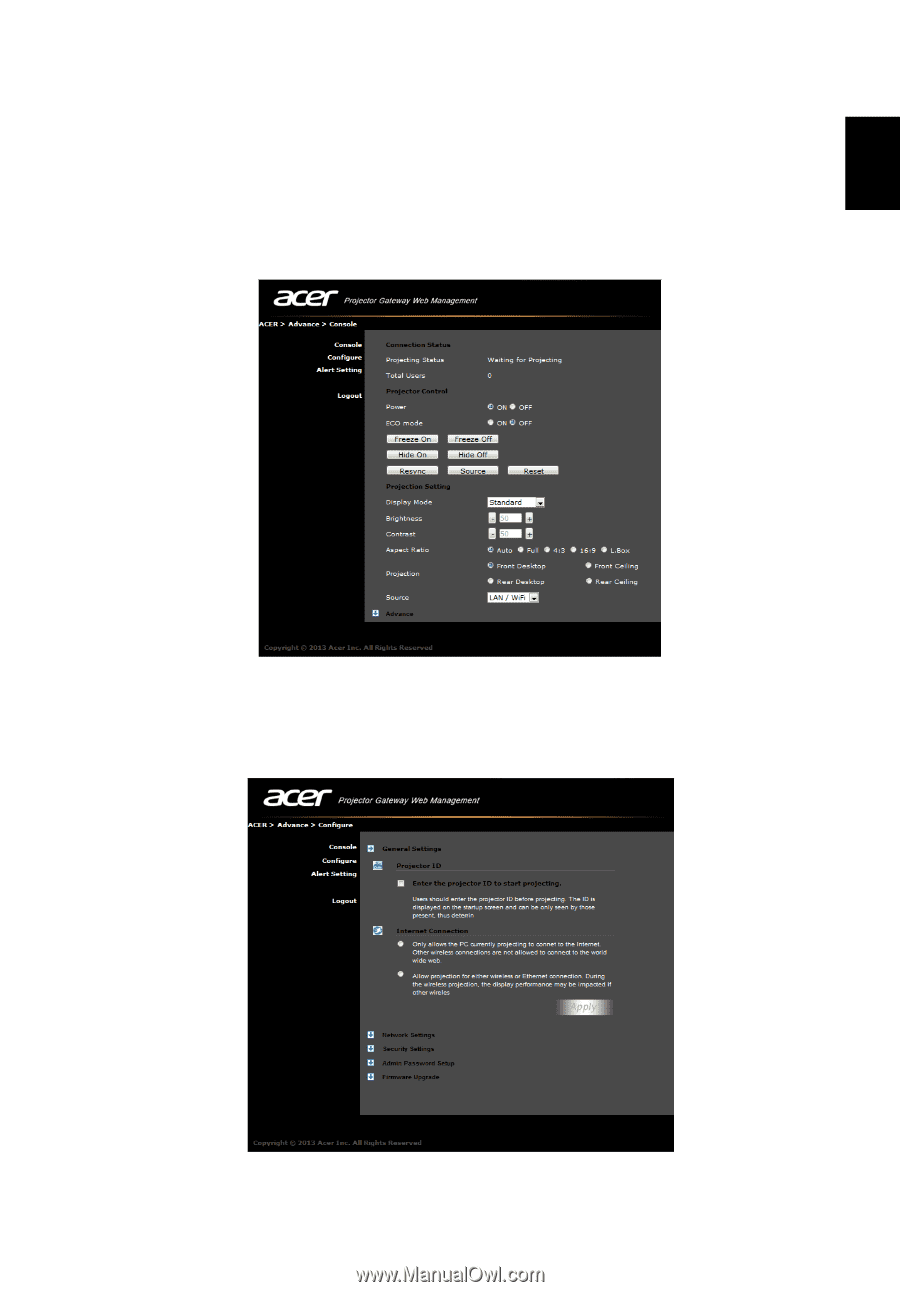
39
English
Console
The Console page gives you access to a variety of status and control features to
adjust best projection settings. From this page, you can get projection status,
adjust brightness, contrast and aspect ratio, as well as change source and
several advanced setting. You can also turn off the projector directly from this
page.
Configure
The
Configure
tab allows you to change a variety of settings.