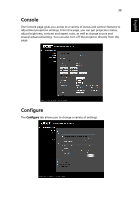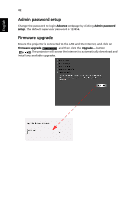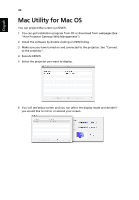Acer K335 User Manual (Multimedia) - Page 44
Mac Utility for Mac OS
 |
View all Acer K335 manuals
Add to My Manuals
Save this manual to your list of manuals |
Page 44 highlights
English 44 Mac Utility for Mac OS You can project Mac screen via EZWifi. 1 You can get installation program from CD or download from webpages (See "Acer Projector Gateway Web Management"). 2 Install the software by double clicking on EZWifi.dmg. 3 Make sure you have turned on and connected to the projector. See "Connect to the projector". 4 Execute EZWifi. 5 Select the projector you want to display. 6 You will see below screen and you can select the display mode and decide if you would like to mirror or extend your screen.
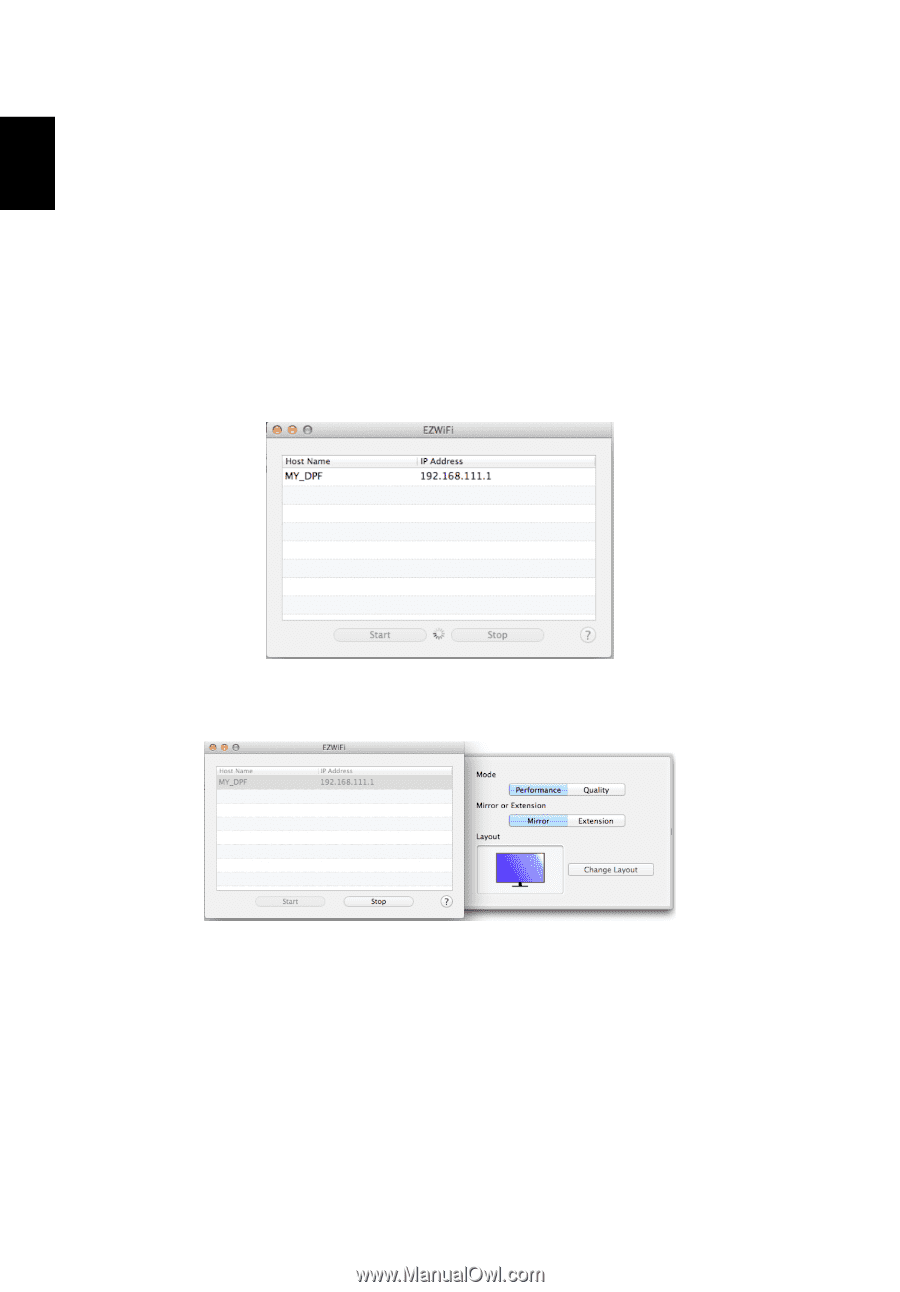
44
English
Mac Utility for Mac OS
You can project Mac screen via EZWifi.
1
You can get installation program from CD or download from webpages (See
"Acer Projector Gateway Web Management").
2
Install the software by double clicking on EZWifi.dmg.
3
Make sure you have turned on and connected to the projector. See "Connect
to the projector".
4
Execute EZWifi.
5
Select the projector you want to display.
6
You will see below screen and you can select the display mode and decide if
you would like to mirror or extend your screen.