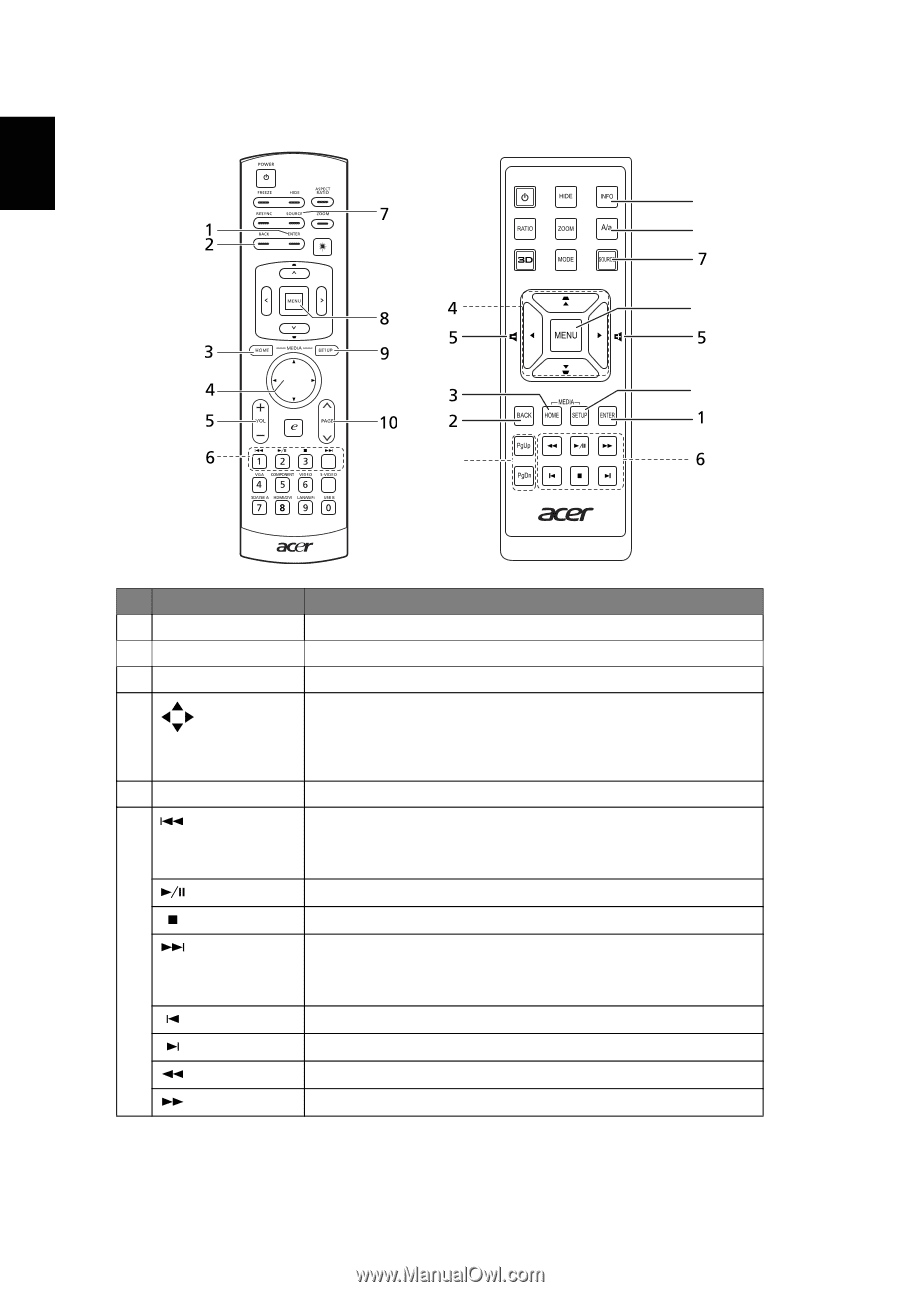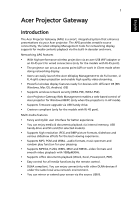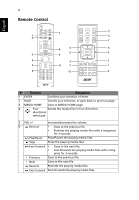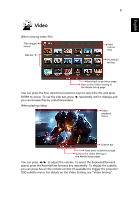Acer K335 User Manual (Multimedia) - Page 4
Remote Control
 |
View all Acer K335 manuals
Add to My Manuals
Save this manual to your list of manuals |
Page 4 highlights
English 4 Remote Control 11 12 8 9 10 # Function Description 1 ENTER Confirms your selection of items. 2 BACK Cancels your selection, or goes back to previous page. 3 MEDIA HOME Goes to MEDIA HOME page. 4 Four Selects the media files in four directions. directional select pad 5 VOL +/- Increases/decreases the volume. 6 Rewind • Goes to the previous file. • Rewinds the playing media files with a long press for 3 seconds. Play/Pause Plays/Pauses the playing media files. Stop Stops the playing media files. Fast-forward • Goes to the next file. • Fast-forwards the playing media files with a long press for 3 seconds. Previous Goes to the previous file. Next Goes to the next file. Rewind Rewinds the playing media files. Fast-forward Fast-forwards the playing media files.