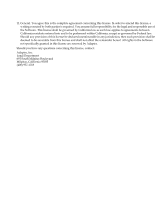Adaptec 5325302057 User Guide - Page 10
Appendix A Configuring iSCSI Initiators, Appendix B Using the CLI
 |
UPC - 753253020577
View all Adaptec 5325302057 manuals
Add to My Manuals
Save this manual to your list of manuals |
Page 10 highlights
Using the Reset Button to Perform a Limited Reset of the Appliance.........148 Recovering from an iSCSI Storage Appliance Failure 149 Appendix A Configuring iSCSI Initiators 155 Configuring iSNS with the CLI 155 iSCSI Configuration for Microsoft Windows 157 iSCSI Configuration for Red Hat or SUSE Linux 169 iSCSI Configuration for VMware 173 iSCSI Configuration for Solaris 174 Appendix B Using the CLI 177 Accessing the CLI 177 Access Levels and Passwords 178 Using the Wizard to Configure Your iSCSI Storage Appliance 179 About CLI Commands and Parameters 181 About the Command Format in This Guide 182 Command Completion 182 Command Line Editing 183 Viewing Long Reports 184 The CLI and Adaptec Storage Manager 184 Getting Help 185 Appendix C Your Snap Server 700i Series 187 Hardware Components 187 Product Descriptions 188 Identifying the Ethernet Ports 189 Basic Hardware Shipped with Snap Server 700i Series 190 Snap Server and Expansion Array Hardware Checklists 192 4 Snap Server 700i User's Guide