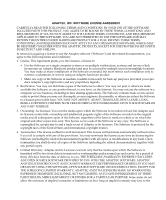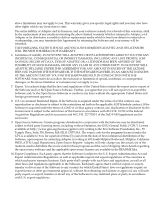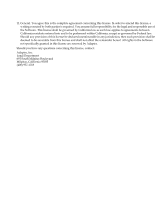Adaptec 5325302057 User Guide - Page 8
Controlling Access to Your IP SAN, Getting to Know Adaptec Storage Manager - 0 60
 |
UPC - 753253020577
View all Adaptec 5325302057 manuals
Add to My Manuals
Save this manual to your list of manuals |
Page 8 highlights
Step 1: Starting Adaptec Storage Manager 35 Step 2: Configuring the iSCSI Storage Appliance 36 Step 3: Creating RAID Pools 38 Step 4: Provisioning Storage to Your Systems 40 Step 5: Continuing to Build Your IP SAN 46 Step 6: Logging in to the iSCSI Storage 46 Step 7: Registering Your iSCSI Storage Appliance 47 Beginning to Use Your IP SAN 47 Chapter 5 Getting to Know Adaptec Storage Manager 51 Working in Adaptec Storage Manager 51 Navigating the Main Window 52 Checking System Status from the Main Window 59 Getting Help 60 Uninstalling Adaptec Storage Manager 60 Chapter 6 Protecting Your Data 61 Protecting Your Data with Hot Spares 61 Backing Up Your Data with Snapshots 64 Backing Up Your Data with Mirrored Volumes 69 Chapter 7 Controlling Access to Your IP SAN 77 Limiting Discovery of iSCSI Targets with Auto-discovery Control Lists ........77 Controlling Access to Your IP SAN with Authentication 79 Limiting User Access to Your IP SAN with the Security Manager 80 Chapter 8 Modifying Your iSCSI Storage 85 Adding More Components to Your IP SAN 85 Creating and Modifying Pools 88 Creating and Modifying Volumes 95 Creating and Modifying Logical Devices 98 2 Snap Server 700i User's Guide