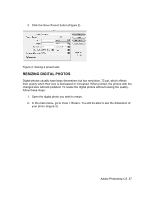Adobe 23101764 Tutorial - Page 32
Setting the options for the Clone Stamp Tool
 |
UPC - 718659340025
View all Adobe 23101764 manuals
Add to My Manuals
Save this manual to your list of manuals |
Page 32 highlights
Figure 4. Setting the options for the Clone Stamp Tool 4. Set the Opacity to 50 percent. 5. Choose a soft-edged brush, set the diameter to 40 or 50 (Figure 5). Adobe Photoshop CS 32

Adobe Photoshop CS
32
Figure 4. Setting the options for the Clone Stamp Tool
4. Set the
Opacity
to 50 percent.
5.
Choose a soft-edged brush, set the diameter to 40 or 50 (Figure 5).