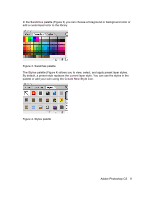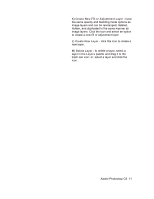Adobe 23101764 Tutorial - Page 8
Swatches, Styles, Create New Style
 |
UPC - 718659340025
View all Adobe 23101764 manuals
Add to My Manuals
Save this manual to your list of manuals |
Page 8 highlights
In the Swatches palette (Figure 3) you can choose a foreground or background color or add a customized color to the library. Figure 3. Swatches palette The Styles palette (Figure 4) allows you to view, select, and apply preset layer styles. By default, a preset style replaces the current layer style. You can use the styles in the palette or add your own using the Create New Style icon. Figure 4. Styles palette Adobe Photoshop CS 8

Adobe Photoshop CS
8
In the
Swatches
palette (Figure 3) you can choose a foreground or background color or
add a customized color to the library.
Figure 3. Swatches palette
The
Styles
palette (Figure 4) allows you to view, select, and apply preset layer styles.
By default, a preset style replaces the current layer style. You can use the styles in the
palette or add your own using the
Create New Style
icon.
Figure 4. Styles palette