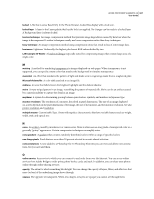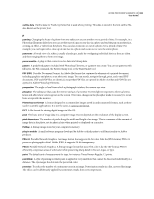Adobe 29180155 User Guide - Page 308
digital camera
 |
UPC - 718659494742
View all Adobe 29180155 manuals
Add to My Manuals
Save this manual to your list of manuals |
Page 308 highlights
ADOBE PHOTOSHOP ELEMENTS 4.0 303 User Guide contrast The difference in brightness between light and dark areas of an image. Contrast determines the number of shades in the image. cool colors The colors at the blue end of the spectrum. CoolType A font technology from Adobe that improves on-screen text resolution. Cos object An internal part of an Adobe PDF file. craquelure Hairline surface cracking seen in old paintings, and the effect used to simulate surface cracking in photographic images. creation A product that you make using your photos in Photoshop Elements. cropping Trimming a portion of an image to improve its composition or to create a frame around it. custom shape A shape listed in the Custom Shape menu in the options bar. The Custom Shape menu is available when you select the Custom Shape tool. D definition Sharpness or clarity of detail in an image. differential JPEG files A type of coding method used with certain JPEG files. Differential JPEG files are not supported in Photoshop Elements. digital camera A camera that records image data in pixels, which consist of bits of information that a computer can process. dithering The approximation of an unavailable color through the use of two or more available colors. The color of adjacent pixels is changed in an attempt to reproduce the unavailable color. dodging The selective lightening of any part of an image. dot The smallest unit of a bitmap image (raster image) that can be scanned or displayed. dots per inch (dpi) A measure of the resolution of an image. High dpi settings yield photographs with fine detail and large file size. double-byte fonts A term used to describe Asian fonts, often called CJK (Chinese, Japanese, Korean) fonts. Two bytes, rather than one, are needed to represent each character. droplet A small application that batch processes images that you drag onto the droplet icon. Photoshop Elements does not support droplets. Duotone A two-color grayscale file that uses two custom inks. Photoshop Elements does not support duotone files. E embedded profile An ICC (color) profile resident in an image file. This profile determines the color space in which image data is interpreted. end-of-file The last line of readable code in a file. The error "Unexpected end-of-file" indicates that the file you are trying to work with is damaged. EPS Encapsulated PostScript. A file format used to save images that will be used in illustration and page-layout programs EPS file An Encapsulated PostScript file. A graphic file format that can represent both vector and bitmap data and is supported by virtually all graphic, illustration, and page-layout programs.