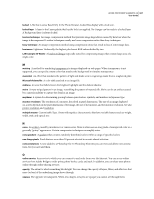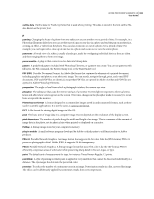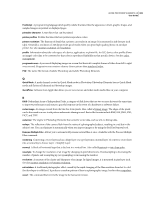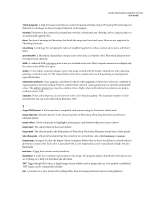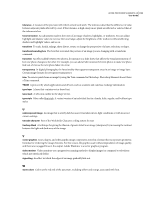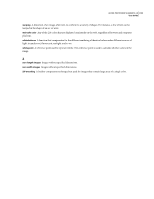Adobe 29180155 User Guide - Page 314
The native file format of Adobe Photoshop and Adobe Photoshop Elements.
 |
UPC - 718659494742
View all Adobe 29180155 manuals
Add to My Manuals
Save this manual to your list of manuals |
Page 314 highlights
ADOBE PHOTOSHOP ELEMENTS 4.0 309 User Guide PostScript A programming language developed by Adobe that describes the appearance of text, graphic shapes, and sampled images on printed or displayed pages. printable character A text object that can be printed. printer profiles Profiles that describe how printers reproduce colors. printer resolution The fineness of detail that a printer can render in an image. It is measured in ink dots per inch (dpi). Generally a resolution of 240 dpi provides good results when you print high-quality photos on an inkjet printer. See also monitor resolution and resolution. profile Information about the color space of a device, application, or photo file. An ICC device color profile allows an image's color data to be converted so that color is reproduced faithfully on that specific device. See also color management. progressive scan A process of displaying images on-screen that draws 60 complete frames of video from left to right every second. Progressive scan creates a cleaner, clearer picture than interlaced video. PSD The native file format of Adobe Photoshop and Adobe Photoshop Elements. Q Quick Mask A mask channel created in Quick Mask mode in Photoshop. Photoshop Elements has no Quick Mask mode and flattens all channels in Photoshop images. QuickTime Software from Apple that allows you to view movies and other multi-media files on your computer. R RAID Redundant Array of Independent Disks, a category of disk drives that use two or more drives at the same time to improve performance and ensure a graceful response in the event of a hardware or software failure. raster image An image created from the bits that form pixels. Also called a bitmap image. The edges of the pixels can be discerned in a saw-tooth pattern unless anti-aliasing is used. Raster file formats include BMP, GIF, JPEG, PSD, PICT, and TIFF. rasterizer The engine in Photoshop Elements that converts vector data, such as text, to bitmap data. red eye The reflection of the camera flash from the retina of a photographed subject, resulting in a red dot in the subject's eye. You can eliminate it automatically when you import images or by using the Red Eye Removal tool. Rename Multiple Files Allows you to automatically rename several files at once. Available with the Process Multiple Files command. rendering Converting a vector layer such as a shape layer or a type layer into a normal layer. To convert a vector layer into a normal layer, choose Layer > Simplify Layer. renmoji A block of horizontal type that is laid out in a vertical line. Also called kuminoji or tate-chuu-yoko. resample To change the resolution of an image by changing its pixel dimensions. Downsampling is decreasing the number of pixels, and resampling up (or upsampling) is increasing the number. resolution A measure of the clarity and sharpness of an image. In digital images, it is measured in pixels per inch. See also monitor resolution and printer resolution. reticulation A traditional photographic effect caused by the rapid changing of the film emulsion from hot to cold (hot developer to cold fixer). It produces a random pattern of lines in a photographic image, less fine than craquelure. revert The command that reverts the image to the last saved version.