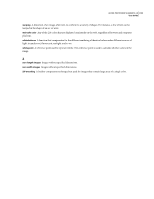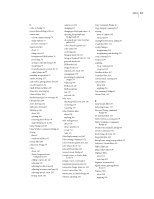Adobe 29180155 User Guide - Page 323
Open With Camera Raw command
 |
UPC - 718659494742
View all Adobe 29180155 manuals
Add to My Manuals
Save this manual to your list of manuals |
Page 323 highlights
INDEX 318 layers about 81 adding 83 adding to an image 83 changing stacking order of 90 converting to the Background 85 copying 116 copying between images 89 copying several 88 creating from parts of other layers 84 deleting 87 duplicating in an image 88 duplicating in another image 88 hiding and showing 86 linking and unlinking 91 locking and unlocking 86 merging 92 merging into another layer 92 renaming 87 sampling from 88 selecting 85 selecting all pixels on 110 selecting opaque areas in 95 simplifying 87 specifying blending modes in 94 specifying opacity for 94 Layers palette, about 82 Lens Flare filter 205 Levels about 129 adjusting shadows and brightness 131 removing color casts 136 Levels command 131 libraries loading 37 replacing 38 restoring default 38 saving a subset 38 Lightbox command, Bridge 43 lighten images 133 Lighting Effects filter about 205 adjusting 207 applying 206 line, drawing 252 Liquify filter about 199 applying 199 Load Selection command 119 locked layers 86 M Magic Eraser tool 228 Magic Extractor 108 Magic Selection Brush tool 107 Magic Wand tool options for 106 using 106 Magnetic Lasso tool options for 105 switching to Lasso tool 106 using 105 magnifying a view 28 and resizing 30 managing color 150 Marquee tool, options for 103 masks 248 Match Location command 31 Match Zoom command 31 matte about 265 creating 267 creating in JPEG file 268 Maximum filter 213 Median filter 203 memory clearing from the clipboard 34 clearing from Undo History palette 34 merging layers 92 metadata about 61 adding to documents 61 appending 65 applying as templates 65 editing 63 File Info dialog box 61 importing into a file 64 preferences for 64 replacing 65 specifying types to display in Metadata panel 64 templates 61, 64 viewing in Bridge 63 Metadata Focus command, Bridge 43 Metadata panel 62 metadata, specifying types to display in Metadata panel 64 Mezzotint filter 204 Minimum filter 213 mojikumi, about 250 monitor resolution, scaling and 159 Mosaic filter 204 Mosaic Tiles filter 212 Motion Blur filter 196 Move To Trash command, Bridge 45 Move tool copying selections with 117 moving selections with 116 options for 116 using 116 N Navigator palette about 30 zooming 28 Neon Glow filter 194 new features 7 New Window command, Bridge 41 No Label command, Bridge 48 No Rating command, Bridge 48 Note Paper filter 210 NTSC Colors filter 213 O Ocean Ripple filter 200 Offset filter 214 online Help 3 online services, using 279 online training 7 opacity options 93 specifying in layers 94 Open With Camera Raw command, Bridge 45 Open With command, Bridge 45 opening EPS files 56 multiple windows of the same image 30 PDF files 55 Photo CDs 57