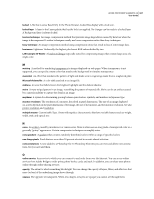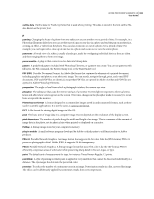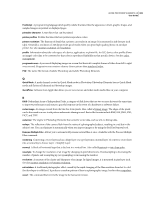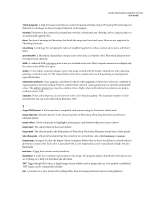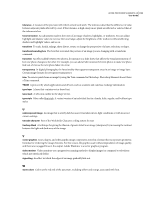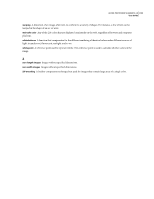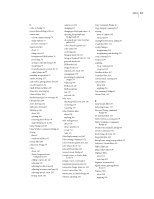Adobe 29180155 User Guide - Page 317
Unsharp Mask
 |
UPC - 718659494742
View all Adobe 29180155 manuals
Add to My Manuals
Save this manual to your list of manuals |
Page 317 highlights
ADOBE PHOTOSHOP ELEMENTS 4.0 312 User Guide tolerance A measure of the precision with which certain tools work. The tolerance describes the difference in value between adjacent pixels affected by a tool. If the tolerance is high, many more pixels are affected or selected than if the tolerance is low. tonal correction An adjustment made in the tones of an image: shadows, highlights, or midtones. You can adjust highlight and shadow values to increase the tonal range, adjust the brightness of the midtones without affecting shadow and highlight values, and so on. transform To scale, shrink, enlarge, skew, distort, rotate, or change the perspective of a layer, selection, or shape. transform bounding box The box that surrounds the portion of an image you are changing with a transform command. transition An effect added between two photos, for instance in a slide show, that affects the visual presentation of how one photo changes to the other. For example, you can add a Fade transition between photos to make one photo fade out of view as the next photo fades into view. transparency In digital photography, the functionality that supports transparent areas in an image or image layer. Certain image formats do not support transparency trim To remove pixels from an image by using the Trim command in Photoshop. Photoshop Elements doesn't have a Trim command. TWAIN A protocol by which applications and devices, such as scanners and cameras, exchange information. type layer A layer that contains vector-based text. type mask A selection outline in the shape of text. type style Often called font style. A variant version of an individual font in a family. Italic, regular, and bold are type styles. U underexposed image An image that is overly dark because it was taken in low-light conditions or with incorrect camera settings. Unicode character Part of the Worldwide Character coding system for text. Unsharp Mask A technique for giving the illusion of greater detail in an image (sharpness) by increasing the contrast between the light and dark areas of the image. V vector graphics Lines, shapes, and other graphic image components stored in a format that incorporates geometric formulas for rendering the image elements. For this reason, the graphics scale without degradation of image quality, and there are no jagged lines in the output. Adobe Illustrator is a vector graphics program. video monitor Video monitors use a progressive scanning method to display images (as compared to televisions which use interlaced fields). vignetting An effect in which the edges of an image gradually fade out. W warm colors Colors at the red end of the spectrum, including yellow and orange, associated with heat.