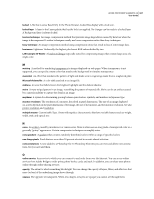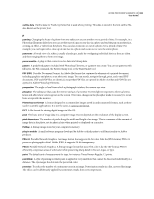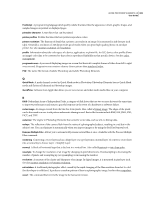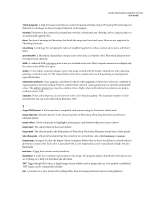Adobe 29180155 User Guide - Page 311
illuminance, image cache, image mode, indexed color, interlaced video, interlacing, jitter, PEG
 |
UPC - 718659494742
View all Adobe 29180155 manuals
Add to My Manuals
Save this manual to your list of manuals |
Page 311 highlights
ADOBE PHOTOSHOP ELEMENTS 4.0 306 User Guide I ICC International Color Consortium. ICC device profiles are the industry standard for reproducing colors accurately across devices such as scanners, monitors, and printers. See profile. ICM Image Color Management, is the Windows built-in color management system that uses color profiles for images and devices such as scanners or printers. Similar to Apple's ColorSync on Mac OS. illuminance A measure of the light falling upon a subject in a photograph. image cache A section of hard disk space used as virtual memory. The image cache speeds the on-screen redraw of high-resolution images. image mode The color mode of an image, such as Grayscale or RGB. indexed color A color that is rendered by using a pixel value as an index to a palette of 256 or fewer colors for interpretation. interlaced video Video generated by a system developed for early television and still in use in standard television displays. Video is displayed on screen at 30 frames per second (NTSC) or 25 frames per second (PAL). Each frame is divided into two fields, each representing every other line of the video frame. The human eye does not perceive the individual fields and frames, but rather perceives them as complete pictures. Compare with progressive scan. interlacing The display of a series of low-resolution versions of an image in a browser while the full image file is downloaded. J jitter Specifies the randomness of a brush stroke. JPEG Joint Photographic Experts Group. A committee of experts that develops algorithms for compressing computer image files. Also, any graphic file to which a JPEG algorithm is applied. JPEG is the format generally used to share photographs over the web. When you save in JPEG format, you can specify quality of image; the greater the quality, the lower the compression and the larger the file. The higher the compression, the greater the loss of image data. JPEG 2000 improves on JPEG and also supports transparency but is not available for some images. JPEG compression A JPEG standard for reducing the data required to represent an image and the disk space the image occupies. JPEG is a lossy technique. K kumimoji A block of horizontal type that is laid out in a vertical line. Also called renmoji or tate-chuu-yoko. L layer A mechanism for altering an image while preserving the original. You create layers, which are like transparent sheets of acetate (or clear plastic), and superimpose them over the image. You can then manipulate the image by working on the overlying layers. In addition to ordinary image layers, there are special kinds of layers. See fill layer, and adjustment layer. layer group A collection of layers saved with a Photoshop image. When you open a file with a layer group in Photoshop Elements, individual layers in the set are hidden in a read-only folder. To edit a layer group in Photoshop Elements, you must first simplify the layer. layer mask A protected area in an adjustment layer. Areas below the mask cannot be edited. Levels Functionality for adjusting color and tone. With a Levels adjustment, you can set shadow and highlight values to use a full tonal range, adjust middle tones only, correct color casts, and so on.