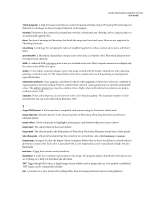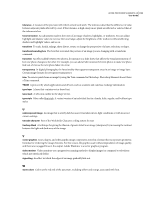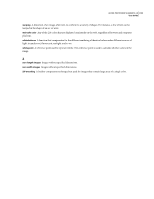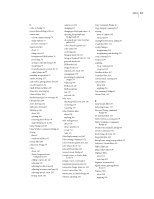Adobe 29180155 User Guide - Page 321
Full view, in Adobe Help Center 6
 |
UPC - 718659494742
View all Adobe 29180155 manuals
Add to My Manuals
Save this manual to your list of manuals |
Page 321 highlights
INDEX 316 dithering about 268 controlling 269 previewing 270 Divide Scanned Photos command 157 Dodge tool 133 downloading updates, plug-ins, and tryouts 7 downsample an image 160 drawing circle or ellipse 252 custom shapes 253 lines 252 multiple shapes in one layer 254 polygons 252 rectangles 251 Dry Brush filter 193 Duplicate command, Bridge 45 Dust & Scratches filter 203 E editing type 245 Editor palettes 25 printing a photo from 272 effects about 177, 182 applying 182 improving performance 178 Eject command, Bridge 45 ellipse, drawing 252 Elliptical Marquee tool options for 103 using 103 e-mail attaching photos to 279 optimizing for 257 Emboss filter 211 Enhance commands 126 EPS files, opening 56 Equalize filter about 189 applying 189 Eraser tool 228 EXIF 62 Expand Or Contract command 112 Extensible Metadata Platform (XMP), about 61 Extrude filter about 211 applying 211 Eyedropper tool 220 F Facet filter 204 Feather command 116 feathering existing selections 115 with a selection tool 115 features changed 8 new 7 Fibers filter 205 file browsing, with Bridge 40 file compression, about 73 file formats 71 File Info command 61 File Info dialog box 61, 65 importing metadata 64 metadata templates 61 file information about 61 adding in File Info dialog box 61 Info palette 65 viewing in Editor 66 File Navigator command, Bridge 43 files batch renaming 59 camera raw 73 finding in Bridge 49 labeling in Bridge 48 managing in Bridge 45 navigating in Bridge 44 opening in Bridge 45 optimized formats 259 rating in Bridge 48 selecting in Bridge 44 fill layers applying fill or pattern 235 as adjustment layers 95 changing type of 98 converting to image layers 87 editing 98 using 97 Film Grain filter 194 Filmstrip Focus command, Bridge 43 Filter Gallery 187 filters about 177, 183 applying 185 categories 186 custom 214 gallery 187 improving performance 178 plug-ins 214 texturizing options 188 tips for creating visual effects 183 tips for using 183 Find command, Bridge 49 Find Edges filter 211 finding files and folders, with Bridge 49 fixing color in Quick Fix 121 large blemishes 164 red eyes 163 small blemishes with Spot Healing Brush 163 flattening layers 93 flipping a photo automatically 169 manually 170 folders finding in Bridge 49 navigating in Bridge 44 font changing size for metadata, Bridge 63 choosing 246 color 247 size 246 foreground color 216, 221, 222 forums 7 Fragment filter 204 Free Transform 173 Fresco filter 194 Full view, in Adobe Help Center 6 function keys 297 G Gaussian Blur filter 196 GIF format about 260 creating matte 267 hard edge transparency 267 optimizing 259