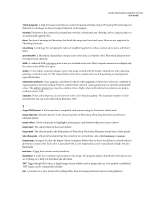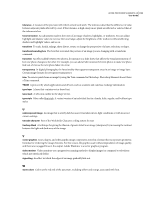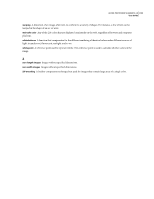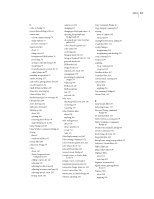Adobe 29180155 User Guide - Page 320
Compact view, in Adobe Help
 |
UPC - 718659494742
View all Adobe 29180155 manuals
Add to My Manuals
Save this manual to your list of manuals |
Page 320 highlights
INDEX 315 C cache, in Bridge 51 camera data, adding to files 61 camera raw custom camera settings 76 image options 75 preview controls 75 camera raw files about 73 fixing color 121 histogram and RGB values 76 processing 74 saving to other file formats 80 sharpening 79 tonal adjustment controls for 78 white balance in 77 canceling an operation 32 canvas, resizing 155 card reader, getting photos from 53 cascade windows 31 Chalk &Charcoal filter 209 characters, selecting 246 Charcoal filter 209 checkerboard grid, to customize 95 Chrome filter 209 circle, drawing 252 clipboard, clearing 34 clipping groups about 100 creating 100 removing layers from 101 ungrouping layers in 101 Clone Stamp tool 165 Close Window command, Bridge 41 closing files 60 windows in Editor 31 Clouds filter 205 collections, Bridge 50 color about 143 about foreground and background 216 adding to grayscale 141 adjusting 136 adjusting for skin tone 138 adjusting saturation and hue 136 adjusting specific areas 139 bitmap mode 145 camera raw 121 changing 137 changing to black and white 141 choosing foreground and background 221 choosing from Color Swatches palette 222 Color Swatches palette 221 color tables 145 correcting 121 fixing in Quick Fix 121 fixing in Standard Edit 121, 124 grayscale mode 145 HSB model 143 image modes 145 indexed color mode 145 management 150 previewing in optimized images 271 replacing 140 RGB mode 145 RGB model 144 text 247 web-safe 220 color casts adjusting with Levels 129, 136 correcting 134 removing 135 Color Halftone filter about 204 applying 204 color management about 150 device profiles 151 set up 152 tasks 151 Color Replacement tool 167 Color Settings command 152 Color Swatches palette 221, 222 color wheel, about 144 Colored Pencil filter 193 compact mode, Bridge 42 Compact view, in Adobe Help Center 6 Compact view, of tutorials 6 completed operations alert 24 composites, Magic Extractor 108 Conté Crayon filter 209 content area, in Adobe Bridge 40 contrast, adjusting 132 Copy command, Bridge 45 Copy Merged command 117 copying areas of a photo 165 selections 117 copyright information, adding 61 Craquelure filter 212 crooked images straightening 156 straightening and dividing 157 Crop command 154 Crop tool 153 cropping Crop command 154 Crop tool 153 Crosshatch filter 197 Crystalize filter 204 custom brush, creating 233 custom filters about 214 applying 214 Cut command, Bridge 45 Cutout Filter 193 D Dark Strokes filter 197 darkening images 133 Decrease Rating command, Bridge 48 De-Interlace filter 213 Delete Selection command 119 Delete Workspace command, Bridge 43 Deselect All command, Bridge 44 Deselect command 110 deselecting selections 110 Despeckle filter 203 dialog boxes, using pop-up sliders 25 Difference Clouds filter 205 Diffuse filter 211 Diffuse Glow filter 198 Digimarc filter about 215 detecting 215 Digimarc watermark 61 digital camera, getting photos from 53 Displace filter about 198 applying 198