Adobe 29180248 User Guide - Page 14
update, license-agreement, extension install license.
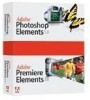 |
UPC - 883919001661
View all Adobe 29180248 manuals
Add to My Manuals
Save this manual to your list of manuals |
Page 14 highlights
Container This tag must be contained in a macromedia-extension tag. Example Be sure not to use it on a grickle]]> update Description This tag allows third-party developers to include an update link with the extension. When Extension Manager starts, it checks for an extension update. If an update available, Extension Manager notifies the user to update the extension. Attributes url, {method} url Indicates online link for extension update information file. The value must start with either "http://" or "https://". For more information, see Creating updatable extension packages (version 5.0 only) on page 59" method Reserved for future use. Now it has to be 'directlink'. Contents None. Container This tag must be contained in a macromedia-extension tag. Example license-agreement Description This tag lets third-party developers include a license agreement with extensions they develop. The contents of this tag are displayed under the heading Third Party License, at the end of the new extension install license. If the license-agreement tag is omitted from the MXI file, only the default extension disclaimer is displayed. Attributes {resid} resid References string with value of "resid" in resource file and displays that string after the License Agreement when installing the extension. For more information, see Creating multilingual extension packages (version 2.1 and later) on page 54. Contents This tag must contain a CDATA section, which you can format with any HTML tags. If text colors are unspecified, the background is gray (#585858) and the text is nearly white (#E0E0E0). 14 Packaging Extensions with Extension Manager CS5















