Adobe 29180248 User Guide - Page 30
insertbar-changes, insertbar-insert, tags describe the category
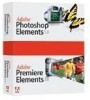 |
UPC - 883919001661
View all Adobe 29180248 manuals
Add to My Manuals
Save this manual to your list of manuals |
Page 30 highlights
Contents None. Container This tag must be contained in an ftp-extension-map-changes tag. Example insertbar-changes Description Marks the beginning of changes to Insertbar.xml. Note that InsertBar.xml is automatically updated when objects are installed into Dreamweaver MX. Modifying the file explicitly from the MXI file is not required. Attributes None. Contents The insertbar-insert, insertbar-item-insert, and category tags describe the category to be inserted. The Extension Manager verifies only that the XML structure is valid. Container This tag must be contained in a configuration-changes tag. Example insertbar-insert Description Inserts the specified category at the end of file. Attributes insertBefore | insertAfter, {xml:lang} insertBefore | insertAfter = category_id of the existing category to insert before or after. You can specify only one of the two attributes; either insertBefore or insertAfter. 30 Packaging Extensions with Extension Manager CS5















