Adobe 29180248 User Guide - Page 56
Configuration changes, Creating a ZXP extension package (version 5.0 only), Sign ZXP format extension
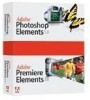 |
UPC - 883919001661
View all Adobe 29180248 manuals
Add to My Manuals
Save this manual to your list of manuals |
Page 56 highlights
Configuration changes For Dreamweaver, you can provide localized strings for changes to the XML files in the section of the mxi file by using the resid:attributeName and providing a string id in the string resource files. For example, to provide a localized menu item string, you add resid:name="menuItem_ID" to the tag. Example If no localized string is available for the language being installed, the default string in the name= attribute "Menu Item Default" is inserted. Using this method, you can provide localized strings for the following attributes: Menu Items: Button Names: Creating a ZXP extension package (version 5.0 only) In addition to the traditional proprietary MXP format, Extension Manager CS5 supports the ZXP package format. ZXP is based on the public ZIP standard. A ZXP format extension package is named with the .zxp file-name extension. There are three kinds of ZXP format extensions: ordinary extensions, CS extensions, and hybrid extension. CS extensions don't contain an MXI file, whereas the other two kinds of extension must contain a MXI file. Extension Manager can install and remove CS extensions, but it cannot package them. For information on how to package CS extensions, see the Creative Suite SDK: http://www.adobe.com/devnet/creativesuite/sdk . To create ordinary ZXP or hybrid ZXP extensions, you can select File > Package ZXP Extension from the Extension Manager workspace. You can also use command line to create ZXP format extensions. Refer to Use Extension Manager from the command line on page 60 Sign ZXP format extension Users want to feel confident that the software they're installing comes from a reliable developer, and that what they're installing hasn't been modified since that developer released it. It is recommended that you sign ZXP extensions so that people installing them can verify that the extension has been published by you and that it has not been tampered with. For information on signing extensions, see http://www.adobe.com/devnet/creativesuite/sdk . 56 Packaging Extensions with Extension Manager CS5















