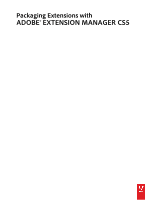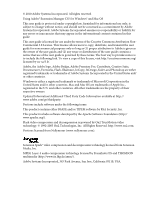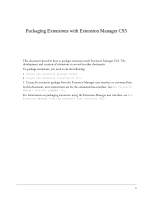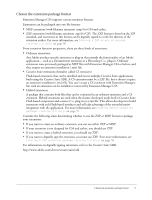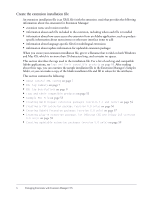Adobe 29180248 User Guide - Page 6
Create the extension installation file
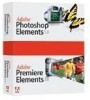 |
UPC - 883919001661
View all Adobe 29180248 manuals
Add to My Manuals
Save this manual to your list of manuals |
Page 6 highlights
Create the extension installation file An extension installation file is an XML file (with the extension .mxi) that provides the following information about the extension for Extension Manager: • extension name and version number • information about each file included in the extension, including where each file is installed • information about how users access the extension from an Adobe application, such as product- specific information about menu items or other user interface items to add • information about language-specific files for multilingual extensions • information about update information for updatable extension packages When you create your extension installation file, give it a filename that is valid on both Windows and Mac OS, which is no more than 20 characters long, and contains no spaces. This section describes the tags used in the installation file. For a list of each tag and compatible Adobe applications, see Tags and their compatible products on page 51. After reading about these tags, you can examine the sample installation file in the Extension Manager's Samples folder, or you can make a copy of the blank installation file and fill in values for the attributes. This section contains the following: • About careful XML coding on page 7 • MXI tag summary on page 7 • MXI tag descriptions on page 9 • Tags and their compatible products on page 51 • Example MXI file on page 53 • Creating multilingual extension packages (version 2.1 and later) on page 54 • Creating a ZXP extension package (version 5.0 only) on page 56 • Creating Hybrid Extension packages (version 5.0 only) on page 57 • Creating plug-in extension packages for InDesign CS5 and InCopy CS5 (version 5.0 only) on page 58 • Creating updatable extension packages (version 5.0 only) on page 59 6 Packaging Extensions with Extension Manager CS5