Adobe 29180248 User Guide - Page 24
file-tokens, token, each destination path in the MXI file. In this case
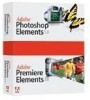 |
UPC - 883919001661
View all Adobe 29180248 manuals
Add to My Manuals
Save this manual to your list of manuals |
Page 24 highlights
file-tokens Description Container tag that indicates any custom tokens. Attributes None. Contents One or more token tags for defining custom tokens. Container This tag must be contained in a macromedia-extension tag. Example token Description Defines a custom token for an extension. Custom tokens let you specify the destination folder of one or more files from your extension during installation or provide a dialog box for the user to choose a destination folder for certain files. For example, you might use a custom token if your extension contains items that must be installed in a specific directory as well as a file, such as a tutorial, that can be installed anywhere on the hard disk. In this case, you could use a custom token tag to allow the user to select the destination folder for the tutorial while still installing the other files in the proper directories. If several files need to be grouped in the same directory, but that directory location is not important, you can allow the user to select the directory location. Custom tokens are useful even if you don't allow the user to specify the destinations of files. You can easily change the destination directory of multiple files without having to manually change each destination path in the MXI file. In this case, you would use a custom token as you would use the $Dreamweaver, $Fireworks, $Flash, $fonts, or $system token. For example, if your extension contains multiple files that must be installed in C:\program files\trailer, you can use a token tag to define a custom token called airstream; all of the files that use this token are installed in C:\program files\trailer. If you want to change the destination folder of the files using the $airstream token, you have to make only one change in the token tag rather than change every instance of the path to the new destination in your MXI file. Note: You cannot redefine the $Dreamweaver, $Fireworks, $Flash, $fonts, or $system token with a custom token. Attributes name, {prompt}, {default}, {definition} name The name of your custom token. This must be a unique name. Do not include the dollar sign ($) in the name. 24 Packaging Extensions with Extension Manager CS5















