Adobe 29180248 User Guide - Page 40
format, This tag's attributes are difficult to write by hand. The best way to create
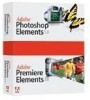 |
UPC - 883919001661
View all Adobe 29180248 manuals
Add to My Manuals
Save this manual to your list of manuals |
Page 40 highlights
resid:name References string with value of resid:name in resource file, and changes the Dreamweaver configuration file to display that string as a menu item. If Extension Manager can't find the string in the resource file, the value specified in the name attribute is displayed as the menu item. For more information, see Creating multilingual extension packages (version 2.1 and later) on page 54. Contents None. Container This tag must be contained in a menu-insert tag that is not inside a server-formatdefinition-changes tag. Example format Description Describes the data format to be inserted into the Dreamweaver Format menu during installation of this extension. Attributes This tag's attributes are difficult to write by hand. The best way to create a format tag is to use the interface inside Dreamweaver. After you create a format, open the appropriate Formats.xml file in a text editor and copy the appropriate format tag (generated by Dreamweaver). Paste this tag into the appropriate place in your extension installation file. Then add an id attribute. Each format ID must be unique; your IDs should start with a company name or some other namespace prefix to ensure uniqueness. In particular, don't start your IDs with DW, which is the prefix used by the Dreamweaver IDs. One useful approach is to prefix every ID with your domain name (with the elements reversed); for example, if your domain name is joe.com, you could start every ID with com.joe. to ensure uniqueness. Contents None. Container This tag must be contained in a menu-insert tag that is inside a server-format-definitionchanges tag. Example















