Adobe 29180248 User Guide - Page 55
Setting up the folder hierarchy for localized XML files, Formatting XML for language-specific strings
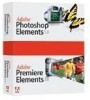 |
UPC - 883919001661
View all Adobe 29180248 manuals
Add to My Manuals
Save this manual to your list of manuals |
Page 55 highlights
Setting up the folder hierarchy for localized XML files At the same location as your .mxi file, create a folder with the exact name of your .mxi file and append "Resources" to it. For example if you have an .mxi file named "Calendar.mxi", create a folder named "Calendar.mxi_Resources". In this folder, you add an XML file for each language you are localizing the extension into. Each file will have a two-letter ISO language code followed by an underscore character, and then the two-letter ISO country code in upper case. For example, for English you specify "en_US.xml" and for French "fr_FR.xml". If your extension needs to install localized files, you may want to create a subfolder for each of the languages. The folder hierarchy should look as follows: Calendar.mxi - MXI File Calendar.mxi_Resources (folder) en_US.xml - XML File containing English strings fr_FR.xml - XML File containing French Strings en_US (Folder Containing English files) fr_FR (Folder Continaing French files) Formatting XML for language-specific strings The Extension Manager looks up localized strings from XML files that you provide for each language. Each XML file should use Adobe's zstring format. Below is an example of the French xml file. The locale (in this case, "fr_FR") should match the locale of the language. Extension Manager looks up the localized strings based on the name="" attribute and subsitutes the localized strings in the tags. In the following example, we use name_ID for the localized Extension Name, "French Extension Name". And description_ID will be used for the Description displayed when you click the Extension in the Extension Manager. Example French Extension Name French Extension Description. Installing localized files To specify that a set of localized files get installed for a particular language, use the xml:lang attribute on the files tag containing files for that language. Example Creating multilingual extension packages (version 2.1 and later) 55















