Adobe 29180248 User Guide - Page 58
Creating plug-in extension packages for InDesign CS5 and InCopy CS5 (version 5.0 only)
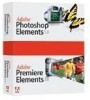 |
UPC - 883919001661
View all Adobe 29180248 manuals
Add to My Manuals
Save this manual to your list of manuals |
Page 58 highlights
Creating plug-in extension packages for InDesign CS5 and InCopy CS5 (version 5.0 only) Extension Manager CS5 supports plug-in extension package, which let you to include plug-ins for InDesign CS5 or InCopy CS5 in extensions. On Mac OS, one plug-in is one package. On Windows, one plug-in includes one binary file(usually have file extension ".pln") and one resource directory. To allow Extension Manager recognize plug-in, you need to specify its file type. On Mac OS, specify the plug-in file's type as "plugin", while on Windows, you need to specify the type of binary file(with file extension pln) as "plugin", but not for resource directory. File type of resource directory should be "ordinary". To specify file type, you need to specify attribute "file-type" in tag or attribute "default-file-type" in tag. There are two kinds of plug-in extensions: Enable_for_all_disable_for_one extension and Enable_for_one_disable_for_one extension. Creating Enable_for_all_disable_for_one extension packages Plug-ins included in an Enable_for_all_disable_for_one extension works for every user on the machine after one user installs this extension. While if one user disables or even removes the extension, plug-ins still work for other users in operating system. To create Enable_for_all_disable_for_one extension packages, you need to specify the attribute "plugin-manager-type" in tag as "all-users". And the destination of plug-ins needs to be inside the folder $indesign/Plug-Ins. Example Creating Enable_for_one_disable_for_one extension packages Plug-ins included in an Enable_for_one_disable_for_one works only for the user who installs this extension. And when user disables or removes this extension, no user in operating system could use plug-ins any more. To create Enable_for_one_disable_for_one extension packages, you need to specify the attribute "plugin-manager-type" in tag as "current-user". And the destination of plug-ins should not be inside the folder "$indesign/Plug-Ins". Example















