Adobe 29180248 User Guide - Page 38
menu, The name of the menu to insert, as it will appear in the menu bar. To set the menu's access
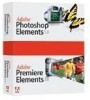 |
UPC - 883919001661
View all Adobe 29180248 manuals
Add to My Manuals
Save this manual to your list of manuals |
Page 38 highlights
id ID for the new menu bar. Your menu IDs should start with a company name or some other namespace prefix to ensure uniqueness. In particular, don't start your menu IDs with DW, which is the prefix used by Dreamweaver menu IDs. platform Indicates that the menu bar should appear only on the given platform. Valid values are "win" and "mac". Contents None. Container This tag must be contained in a menu-insert tag. Example menu Description Describes a menu or submenu to be inserted into the application's menu structure during installation of an extension. Attributes name, id, {platform} name The name of the menu to insert, as it will appear in the menu bar. To set the menu's access key (mnemonic) on Windows, use an underscore (_) in front of the access letter. The underscore is automatically removed on Mac OS. id The menu ID of the new menu. Your menu IDs should start with a company name or some other namespace prefix to ensure uniqueness. In particular, don't start your menu IDs with DW, which is the prefix used by the Dreamweaver menu IDs. One useful approach is to prefix every ID with your domain name (with the elements reversed); for example, if your domain name is joe.com, you could start every ID with com.joe. to ensure uniqueness. platform Indicates that the menu should appear only on the given platform. Valid values are "win" and "mac". Contents None. Note: Always use a tag to close a tag. Although the tag in the MXI file has no contents, it corresponds to the tag in the menus.xml file, which does have contents. Therefore, the tag is not defined as an empty tag, so you can't use the /> XML syntax to close the tag. Container This tag must be contained in a menu-insert tag. Example 38 Packaging Extensions with Extension Manager CS5















