Adobe 29180248 User Guide - Page 43
shortcutlist, shortcut
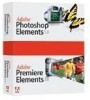 |
UPC - 883919001661
View all Adobe 29180248 manuals
Add to My Manuals
Save this manual to your list of manuals |
Page 43 highlights
Container This tag must be contained in a configuration-changes tag. Example shortcutlist Description Specifies a shortcut list to be added to the menus.xml file. Attributes id, {platform} id ID for the new shortcut list. It should be the same as the menu ID for the menu bar that represents a window in Dreamweaver with which the shortcuts are associated. Currently supported IDs are DWMainWindow, DWMainSite, DWTimelineInspector, and DWHTMLInspector. platform Indicates that the shortcut list should appear only on the given platform. Valid values are "win" and "mac". Contents None. Container This tag must be contained in a shortcut-insert tag. Example shortcut Description Specifies a keyboard shortcut to be added to the menus.xml file. key, id, {command}, {file}, {platform} key The key combination used to activate the keyboard shortcut. For syntax details that apply to Dreamweaver, see "About customizing Dreamweaver menus" in the "Customizing Dreamweaver" chapter of Using Dreamweaver. id A unique identifier for a shortcut. Your shortcut IDs should start with a company name or some other namespace prefix to ensure uniqueness. One useful approach is to prefix every ID with your domain name (with the elements reversed); for example, if your domain name is joe.com, you could start every ID with com.joe. to ensure uniqueness. command The JavaScript code to execute when the user issues the keyboard shortcut. file A file containing the JavaScript code to execute when the user issues the keyboard shortcut. The file attribute overrides the command attribute; either file or command must be specified for each shortcut. MXI tag descriptions 43















