Adobe 29180248 User Guide - Page 36
regardless of their specified language
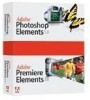 |
UPC - 883919001661
View all Adobe 29180248 manuals
Add to My Manuals
Save this manual to your list of manuals |
Page 36 highlights
skipSeparator Applies only if the insertAfter attribute is also specified. It indicates that the new item should be inserted after the separator that immediately follows the item specified in insertAfter. If there is no separator there, or if insertAfter is not used, this attribute is ignored. Valid values are "true" and "false"; the default value is "false". xml:lang Specifies the language for the listed file. Extension Manager compares this language with the user language, which is determined by the process outlined in defaultLanguage on page 12. If the languages match, configuration changes are applied; if not, they are ignored. If Extension Manager can't determine the user language, it applies all configuration changes regardless of their specified language. For more information, see Creating multilingual extension packages (version 2.1 and later) on page 54. Contents In most uses, this tag must contain one or more menu tags and/or one or more menuitem tags. (When this tag appears inside a server-format-definition-changes tag, it contains format tags instead of menuitem tags.) It may also optionally contain separator tags and comment tags. Everything inside the menu-insert tag is inserted as a block, retaining its order; for example, if you list four menu items inside a menu-insert tag, those four items are inserted at the specified location so that they appear in the menu structure in the same order. You can insert as many menus, menu items (or formats), separators, and comments as you want in a single menu-insert tag, but they can't be nested. That is, you can't insert a new menu and its contents by listing the items inside the menu tag. Instead, insert the menu first with one menu-insert tag, then insert all of the items into the new menu using another menu-insert tag. In the example below, the menu item Animals is inserted in the Insert menu after the Get More Objects menu item. The Animals menu item contains the submenus Cat and Dog. The Dog menu contains yet another submenu called Poodle. This is the resulting menu structure: Insert ... Get More Objects Animals Dog Poodle Cat Container This tag must be contained in a configuration-changes, server-behavior-changes, server-format-changes, server-format-definition-changes, or data-source-changes tag. 36 Packaging Extensions with Extension Manager CS5















