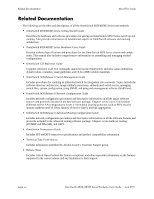Alcatel OS6850-P48 User Guide - Page 11
Who Should Read this Manual?, When Should I Read this Manual?, What is in this Manual?, What is - 6850 p48x
 |
View all Alcatel OS6850-P48 manuals
Add to My Manuals
Save this manual to your list of manuals |
Page 11 highlights
About This Guide Who Should Read this Manual? Who Should Read this Manual? The audience for this users guide is network administrators and IT support personnel who need to configure, maintain, and monitor switches and routers in a live network. However, anyone wishing to gain knowledge on the OmniSwitch 6850/6850E Series hardware will benefit from the material in this guide. When Should I Read this Manual? Read this guide as soon as you are ready to familiarize yourself with your switch hardware components. You should have already stepped through the first login procedures and read the brief hardware overviews in the OmniSwitch 6850/6850E Series Getting Started Guide. You should already be familiar with the very basics of the switch hardware, such as module LEDs and module installation procedures. This manual will help you understand your switch hardware components (e.g., chassis, stacking and cables, backup power supplies, etc.) in greater depth. What is in this Manual? This users guide includes the following hardware-related information: • Descriptions of stand-alone and stacked configurations. • Descriptions of "availability" features. • Descriptions of chassis types (e.g., the OS6850-P48X). • Instructions for mounting the chassis. • Descriptions of hardware components (status LEDs, chassis, stacking and cables, backup power supplies, etc.). • Managing a stand-alone chassis. • Setting up stacks. • Managing stacks. • Hardware-related Command Line Interface (CLI) commands What is Not in this Manual? The descriptive and procedural information in this manual focuses on switch hardware. It includes information on some CLI commands that pertain directly to hardware configuration, but it is not intended as a software users guide. There are several users guides that focus on switch software configuration. Consult those guides for detailed information and examples for configuring your switch software to operate in a live network environment. See "Documentation Roadmap" on page -xii and "Related Documentation" on page -xiv for further information on software configuration guides available for your switch. OmniSwitch 6850/6850E Series Hardware Users Guide June 2011 page xi