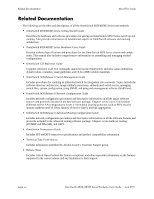Alcatel OS6850-P48 User Guide - Page 18
Availability Features, Software Rollback, Backup Power Supplies
 |
View all Alcatel OS6850-P48 manuals
Add to My Manuals
Save this manual to your list of manuals |
Page 18 highlights
Availability Features OmniSwitch 6850/6850E Series Availability Features The switch provides a broad variety of availability features. Availability features are hardware and software-based safeguards that help to prevent the loss of data flow in the unlikely event of a subsystem failure. In addition, some availability features allow users to maintain or replace hardware components without powering off the switch or interrupting switch operations. Combined, these features provide added resiliency and help to ensure that the switch or virtual chassis is consistently available for day-to-day network operations. Hardware-related availability features include: • Software Rollback • Backup Power Supplies • Hot Swapping • Hardware Monitoring Software Rollback Software rollback (also referred to as image rollback) essentially allows the OmniSwitch to return to a prior "last known good" version of software in the event of a system software problem. The switch controls software rollback through its resilient directory structure design (i.e., /flash/working and /flash/ certified). For detailed information on the software rollback feature, as well as the switch's /flash/working and /flash/certified directories, refer to the "Managing CMM Directory Content" chapter in the OmniSwitch AOS Release 6 Series Switch Management Guide. Backup Power Supplies The switches support an optional backup power supply. This power supply is connected to the rear of the unit and provides redundant chassis power on a 1:1 basis. There is a power shelf provided with the unit that slides into the rear of the chassis and is used to hold the power supplies. Backup power supplies operate in active standby mode. If the primary power supply fails unexpectedly, the backup power supply automatically takes up the full power load without disrupting the switch. page 1-2 OmniSwitch 6850/6850E Series Hardware Users Guide June 2011