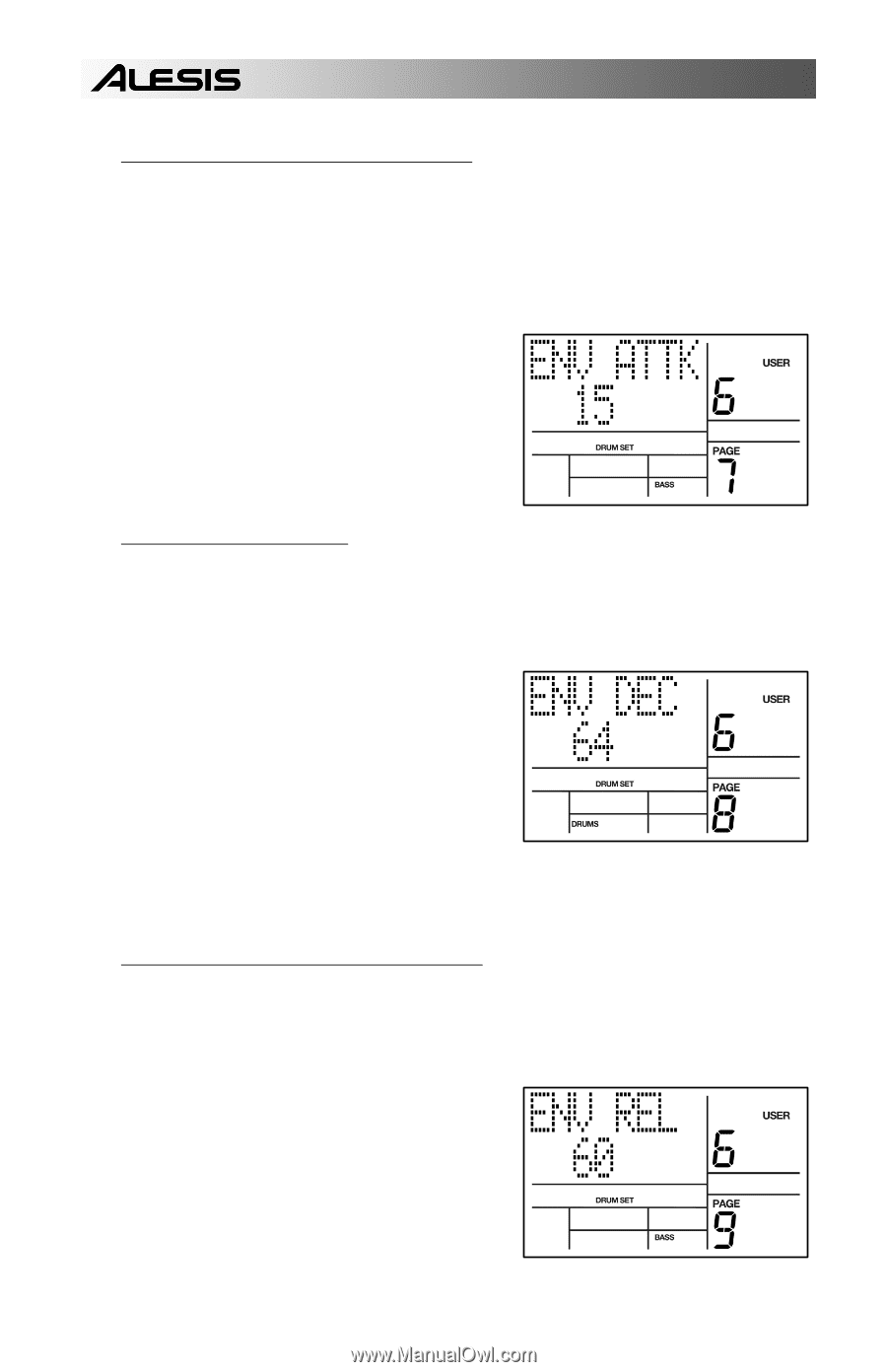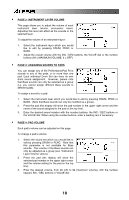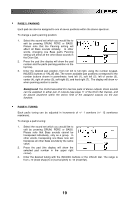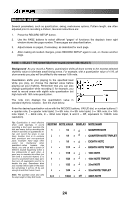Alesis PerformancePad Pro User Manual - Page 20
Attack Envelope Bass Only, Decay Envelope, Release Envelope Bass Only
 |
View all Alesis PerformancePad Pro manuals
Add to My Manuals
Save this manual to your list of manuals |
Page 20 highlights
ƒ PAGE 7: ATTACK ENVELOPE (BASS ONLY) The attack envelope (bass only) affects how the bass sound will play after you hit the pad. Attack determines the amount of time it takes for the bass sound to "fade in" after it has been triggered. With longer attack times, it takes longer for the sound to reach full volume after it has been triggered. Note that the Attack setting cannot be set individually per pad. In other words, changing the Attack setting will affect the Attack setting for all pads in the Bass group. To change the Bass attack envelope: 1. Select the Bass group by pressing BASS. 2. Enter the desired Attack setting for the sound, using the number buttons, INC/DEC buttons, or VALUE dial. ƒ PAGE 8: DECAY ENVELOPE The Decay envelope is available for all Pad Play Modes (Drums, Perc, Bass) and affects the amount of time before the sound stops ringing out. This allows you to get the effect of a deep drum sound that will decay over a specific period, or with a short decay time, a short staccato hit. To change a pad's decay envelope: 1. Select the sound set which you would like to edit by pressing DRUM, PERC or BASS. 2. Press the pad (the display will show the pad number). 3. Enter the desired Decay amount for the sound, using the number keypad, INC/DEC buttons, or VALUE dial. Note: Setting the decay envelope to 0 allows you to sustain the selected sample for as long as the corresponding pad is held down. ƒ PAGE 9: RELEASE ENVELOPE (BASS ONLY) The Release envelope parameter (bass only) describes the amount of time that it takes for the bass sound to "fade out" after you release the pad. Note that the Release setting cannot be set individually per pad. In other words, changing the Release setting will affect all pads. To change a Bass pad's Release envelope: 1. Press the pad (the display will show the pad number). 2. Enter the desired Release amount for the sound, using the number keypad, INC/DEC buttons, or VALUE dial. 20