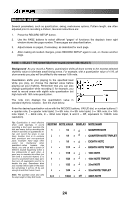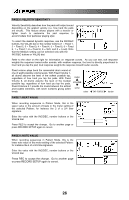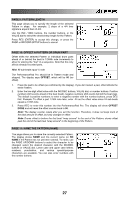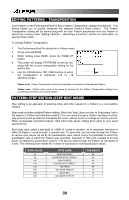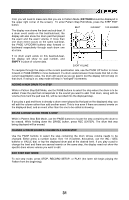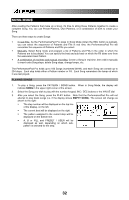Alesis PerformancePad Pro User Manual - Page 27
Pattern Length, Offset A Pattern Or Drum Part, Name The Pattern Name
 |
View all Alesis PerformancePad Pro manuals
Add to My Manuals
Save this manual to your list of manuals |
Page 27 highlights
PAGE 9: PATTERN LENGTH This page allows you to specify the length of the selected Pattern in steps. For example, 2 steps of a 4/4 time signature equal 2 bars of 4/4. Use the INC / DEC buttons, the number buttons, or the VALUE dial to select the desired step length for the Pattern. Press REC (ENTER) to accept this change, or press the PAGE or RECORD SETUP buttons to cancel. PAGE 10: OFFSET A PATTERN OR DRUM PART Offset shifts the selected Pattern or individual drum parts ahead of or behind the beat in 1/384th note increments to allow for altering the "feel" of a sequence. Note that this only affects already-recorded parts. Hint: 96 sub-beats equal ¼ note The PerformancePad Pro should be in Pattern mode and stopped. The display says OFFSET, which will be 00 (no offset). 1. Press the pad to be offset (as confirmed by the display). If you don't select a pad, offset affects the entire Pattern. 2. Enter the two-digit offset value with the INC/DEC buttons, VALUE dial, or number buttons. Positive numbers shift events ahead of the beat (lead), negative numbers shift events behind the beat (lag). The default is positive numbers; to enter a negative number with the number buttons, press DEC first. Example: To offset a part 1/16th note later, enter -24 as the offset value since 24 sub-beats equals a 1/16th note. 3. Press REC to enter this number into the PerformancePad Pro. The display will show OFFSET DONE and will reset the offset counter back to 00. Note: The display counter resets after you exit the function. Therefore, it does not keep track of the total amount of offset, but only changes in offset. Note: Drums offset to before the first beat "wrap around" to the end of the Pattern; drums offset past the end of the last beat "wrap around" to the beginning of the Pattern. PAGE 11: NAME THE PATTERN (NAME) This page allows you to name the currently selected Pattern. The display shows NAME and the current name (or NO NAME if the Pattern has not yet been named). To name, use the PAGE UP/DOWN buttons to select the character to be changed; select the desired character with the INC/DEC buttons or VALUE dial. Lower case and upper case letters, numbers, punctuation, and various special-purpose characters are available. You can also enter numbers with the number buttons. 27