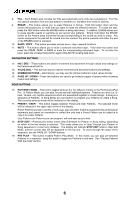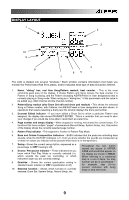Alesis PerformancePad Pro User Manual - Page 8
Rear Panel Physical Layout - f power supply
 |
View all Alesis PerformancePad Pro manuals
Add to My Manuals
Save this manual to your list of manuals |
Page 8 highlights
REAR PANEL PHYSICAL LAYOUT 7 3 5 4 4 6 8 812 1. DC IN - The supplied power adapter should be connected to a live outlet to power the unit. 2. ON/OFF SWITCH - This switch turns the unit on and off. 3. VOLUME - This knob controls the overall volume of the PerformancePad Pro. 4. ¼" TS RIGHT / LEFT OUTPUTS - These ¼" connections will output the audio from the PerformancePad Pro. Connect these outputs to an amplifier or a speaker system. For mono sound, you can connect only one output. 5. PHONES - Connect headphones to this output for quiet practicing. 6. MIDI OUT - Use a five-pin MIDI cable to connect the MIDI OUT of the PerformancePad Pro to the MIDI IN of an external MIDI device. 7. STEREO IN - You can connect an external audio device (MP3 player, computer, etc.) to this input using a 1/8" stereo cable. 8. KICK / HI-HAT FOOTSWITCH INPUTS - You can connect a 1/4" TS footswitches (sold separately) to these inputs to trigger the kick or hi-hat sounds on the PerformancePad Pro. 8