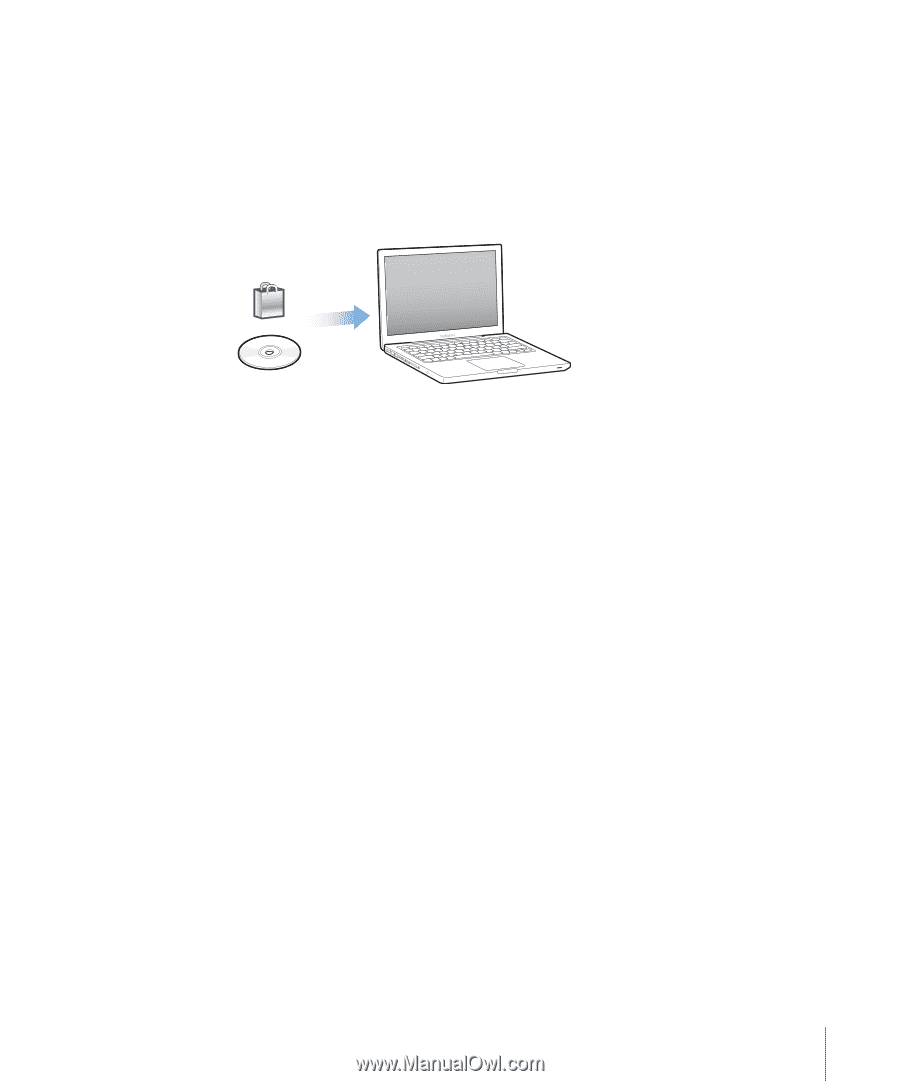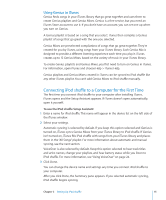Apple Ipod Shuffle User Guide - Page 13
Setting Up Your iTunes Library, Purchasing Songs and Download Podcasts Using the iTunes Store
 |
UPC - 885909354801
View all Apple Ipod Shuffle manuals
Add to My Manuals
Save this manual to your list of manuals |
Page 13 highlights
If you already have iTunes 10 or later installed on your computer and you've set up your iTunes library, you can skip to the next section, "Connecting iPod shuffle to a Computer for the First Time" on page 15. Setting Up Your iTunes Library To listen to music on iPod shuffle, you first need to get that music into your iTunes library on your computer. There are three ways to get music and other audio into your iTunes library: ÂÂ Purchase music and audiobooks or download podcasts online from the iTunes Store. ÂÂ Import music and other audio from audio CDs. ÂÂ Add music and other audio that's already on your computer to your iTunes library. Purchasing Songs and Download Podcasts Using the iTunes Store If you have an Internet connection, you can easily purchase and download songs, albums, and audiobooks online using the iTunes Store (available in selected countries). You can also subscribe to and download audio podcasts, and you can download free educational content from iTunes U. Video podcasts can't be synced to iPod shuffle. To purchase music online using the iTunes Store, you set up a free iTunes account in iTunes, find the songs you want, and then buy them. If you already have an iTunes account, you can use that account to sign in to the iTunes Store and buy songs. You don't need an iTunes Store account to play or download podcasts or iTunes U classes. To enter the iTunes Store, open iTunes and click iTunes Store (under Store) on the left side of the iTunes window. Chapter 3 Setting Up iPod shuffle 13