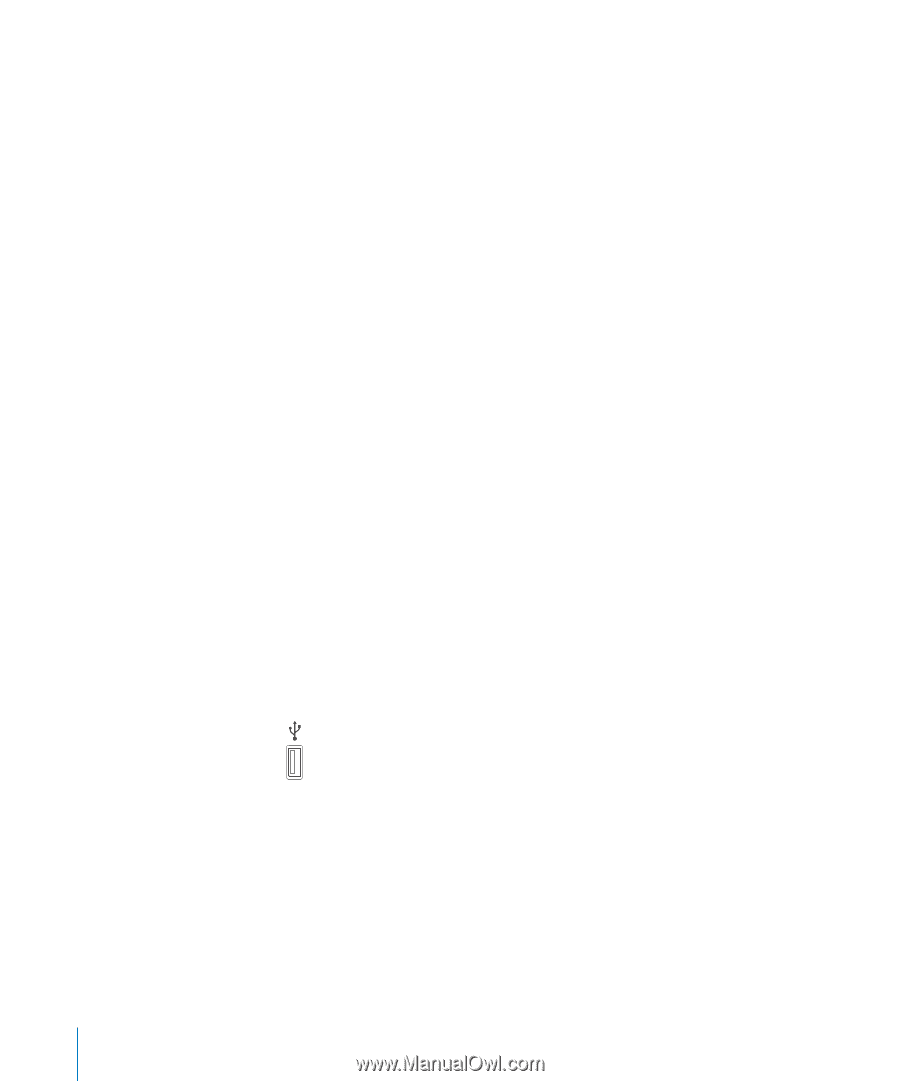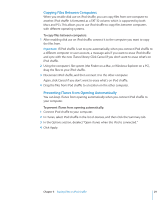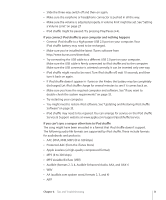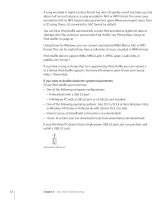Apple Ipod Shuffle User Guide - Page 32
or Windows XP Home or Professional with Service Pack 3 or later, Mac OS X v10.5.8 or later
 |
UPC - 885909354801
View all Apple Ipod Shuffle manuals
Add to My Manuals
Save this manual to your list of manuals |
Page 32 highlights
A song encoded in Apple Lossless format has near CD-quality sound, but takes up only about half as much space as a song encoded in AIFF or WAV format. The same song encoded in AAC or MP3 format takes up even less space. When you import music from a CD using iTunes, it's converted to AAC format by default. You can have iPod shuffle automatically convert files encoded at higher bit rates to 128 kbps AAC files as they're synced with iPod shuffle. See "Fitting More Songs on iPod shuffle" on page 21. Using iTunes for Windows, you can convert unprotected WMA files to AAC or MP3 format. This can be useful if you have a collection of music encoded in WMA format. iPod shuffle doesn't support WMA, MPEG Layer 1, MPEG Layer 2 audio files, or audible.com format 1. If you have a song in iTunes that isn't supported by iPod shuffle, you can convert it to a format iPod shuffle supports. For more information, open iTunes and choose Help > iTunes Help. If you want to double-check the system requirements To use iPod shuffle, you must have: ÂÂ One of the following computer configurations: ÂÂ A Macintosh with a USB 2.0 port ÂÂ A Windows PC with a USB 2.0 port or a USB 2.0 card installed ÂÂ One of the following operating systems: Mac OS X v10.5.8 or later, Windows Vista, or Windows XP Home or Professional with Service Pack 3 or later ÂÂ Internet access (a broadband connection is recommended) ÂÂ iTunes 10 or later (you can download iTunes from www.itunes.com/download) If your Windows PC doesn't have a high-power USB 2.0 port, you can purchase and install a USB 2.0 card. High-power USB 2.0 port 32 Chapter 6 Tips and Troubleshooting