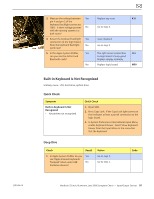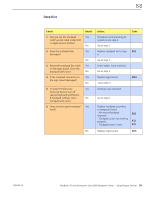Apple Macbook Pro Aluminum 13-Inch Black Laptop Keyb Technical Guide - Page 102
Distorted Sound from Internal Speaker, Symptom, Quick Check, Speaker, Check, Result, Action
 |
UPC - 005215163007
View all Apple Macbook Pro Aluminum 13-Inch Black Laptop Keyb manuals
Add to My Manuals
Save this manual to your list of manuals |
Page 102 highlights
3. Verify that you now get audio Yes through internal speakers . No 4. Disconnect known-good Yes headphones or speakers. Verify that you now get audio No through internal speakers. Issue resolved. Replace logic board. M09 Issue resolved. Replace affected speaker(s). X08 Distorted Sound from Internal Speaker Unlikely cause: LCD, hard drive, optical drive Quick Check Symptom Distorted Sound from Internal Speaker • Distorted audio Quick Check 1. Reset PRAM. 2. Adjust sound output and level in System Preferences: Sound: Output, and use the Balance to locate a left, right, or woofer speaker distortion source. 3. Compare the same sound and same settings against another unit to make sure the sound is actually distorting. Deep Dive Check Result 1. Comparing internal speakers Yes with headphones, is the distortion on both headphones and speakers? No Action Audio source or gain issue. Reset PRAM, adjust sound level in System Preferences: Sound: Output, and retest with known-good audio source and external speakers. Go to step 5. Code Internal speaker issue. Go to step 2. 2010-06-15 MacBook (13-inch, Aluminum, Late 2008) Symptom Charts - Input/Output Devices 102