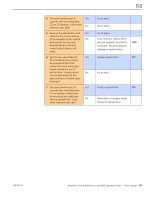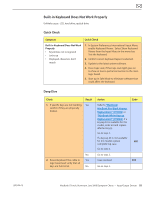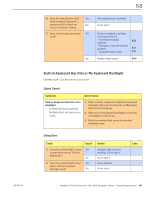Apple Macbook Pro Aluminum 13-Inch Black Laptop Keyb Technical Guide - Page 91
Uncategorized Symptom, smfeedback@apple.
 |
UPC - 005215163007
View all Apple Macbook Pro Aluminum 13-Inch Black Laptop Keyb manuals
Add to My Manuals
Save this manual to your list of manuals |
Page 91 highlights
4. Install and test with Yes replacement optical drive SATA flex cable. Verify that media No is now recognized and reads reliably. 5. Test write data to compatible Yes CD and DVD media. Verify burned media is recognized No and reads reliably. Cable change resolved issue. X03 Replace optical drive. (Mechanical damage to optical drive, if found) Issue resolved. Replace optical drive. (Mechanical damage to optical drive, if found) J03 (J05) J03 (J06) Uncategorized Symptom Quick Check Symptom Uncategorized Symptom Unable to locate appropriate symptom code Quick Check Verify whether existing symptom code applies to the issue reported by the user. If not, document reported symptom and send feedback to smfeedback@apple. com stating that a suitable symptom code could not be found. 2010-06-15 MacBook (13-inch, Aluminum, Late 2008) Symptom Charts - Mass Storage 91