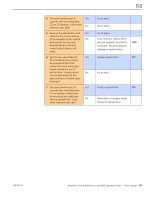Apple Macbook Pro Aluminum 13-Inch Black Laptop Keyb Technical Guide - Page 85
Optical Drive Read/Write Data Error, Symptom, Quick Check, Error, Check, Result, Action
 |
UPC - 005215163007
View all Apple Macbook Pro Aluminum 13-Inch Black Laptop Keyb manuals
Add to My Manuals
Save this manual to your list of manuals |
Page 85 highlights
8. Does disc eject properly from Yes optical drive? No 9. With replacement flex cable Yes and interconnect board, is disc now recognized? No Issue resolved. Replace optical drive or top J02 case that interferes with disc X13 ejection. Issue resolved. Replace optical drive. If drive J03 has already been replaced, then replace logic board. Optical Drive Read/Write Data Error Unlikely cause: LCD, speakers, fan, camera, microphone Quick Check Symptom Optical Drive Read/Write Data Error • Errors when writing optical media. • Errors when reading optical media. • Hang when accessing or preparing to write data. Quick Check 1. Test optical media in another drive of the same type in same type of machine to rule out media issue. 2. Check with known-good discs like the Install discs that came with the computer. 3. For write issues, check with known-good media that performs well in another computer and optical drive of the same type. 4. Check both CD and DVD media. If only one type of media is producing errors, there is a laser issue. (J99) Deep Dive Check 1. Is media free to spin without optical drive scraping edge or surface of media? Result Yes No Action Go to step 2. Replace optical drive. Code J03 2010-06-15 MacBook (13-inch, Aluminum, Late 2008) Symptom Charts - Mass Storage 85